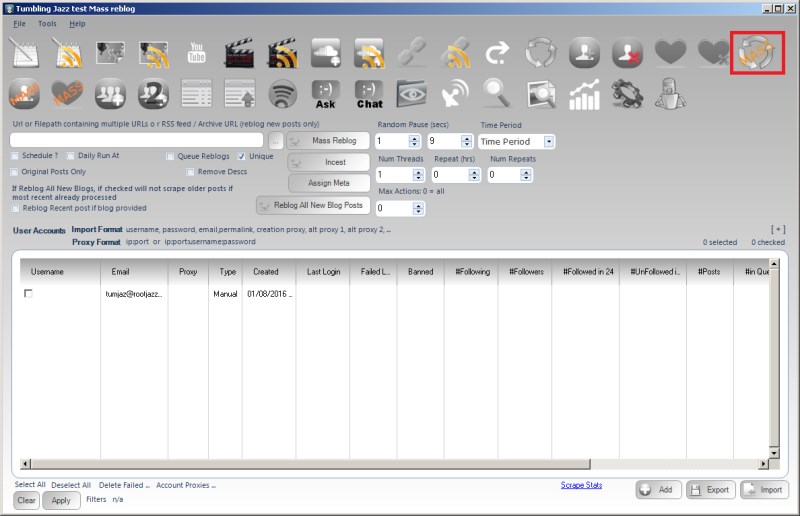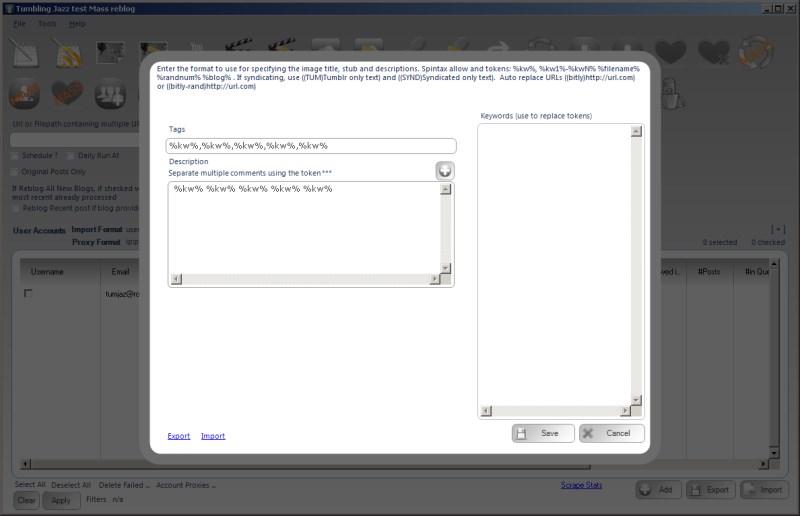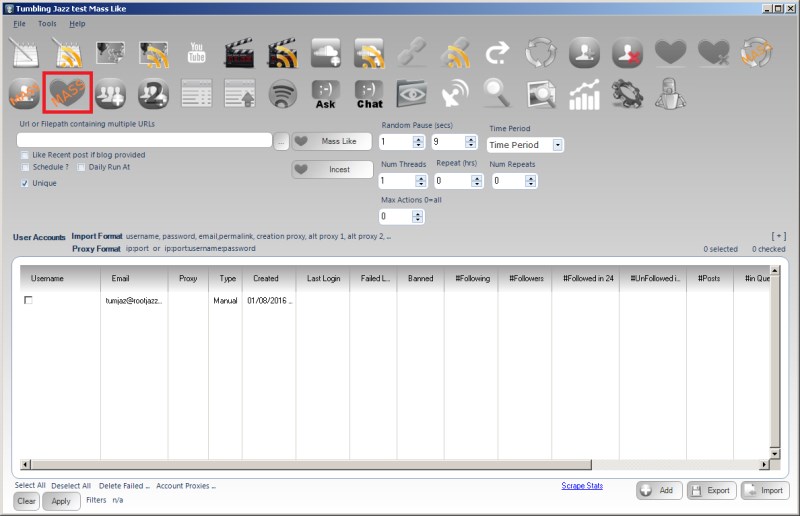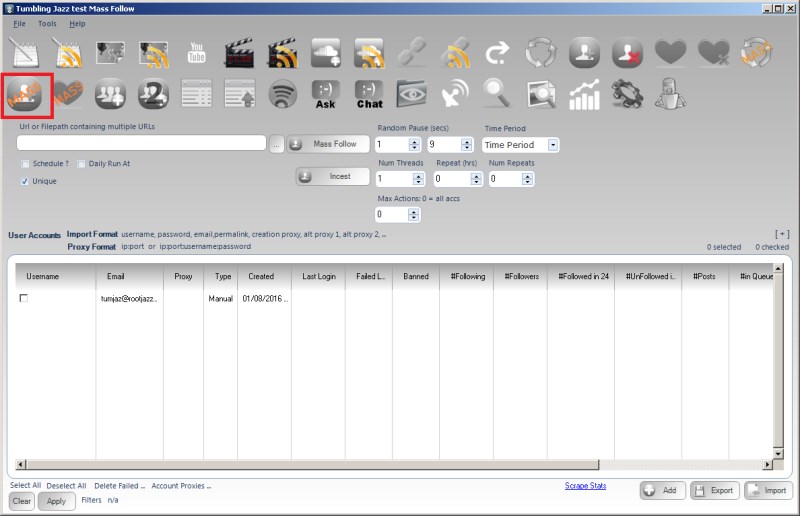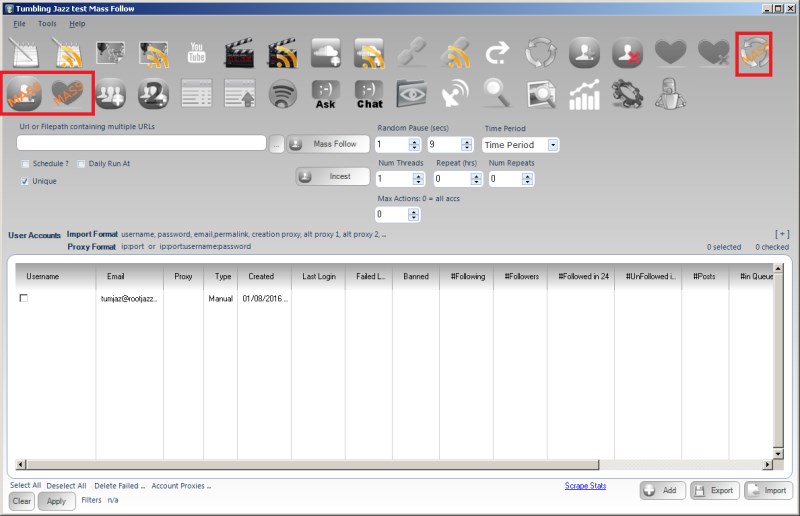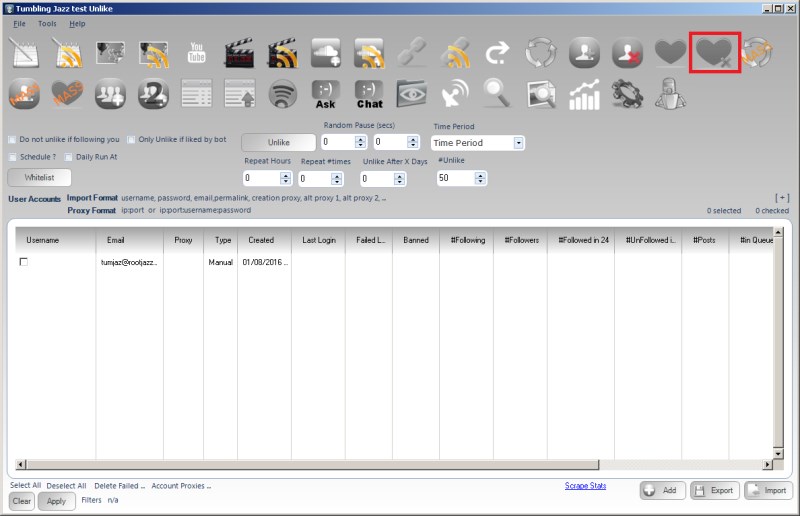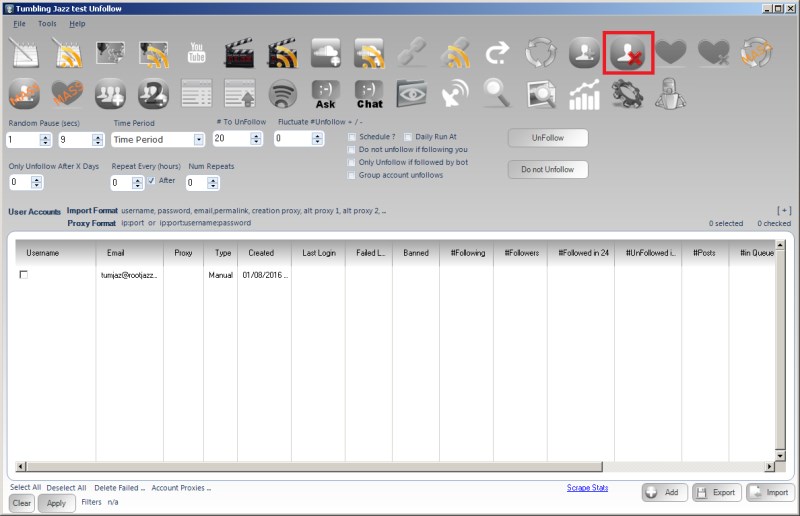Upload Specified Images
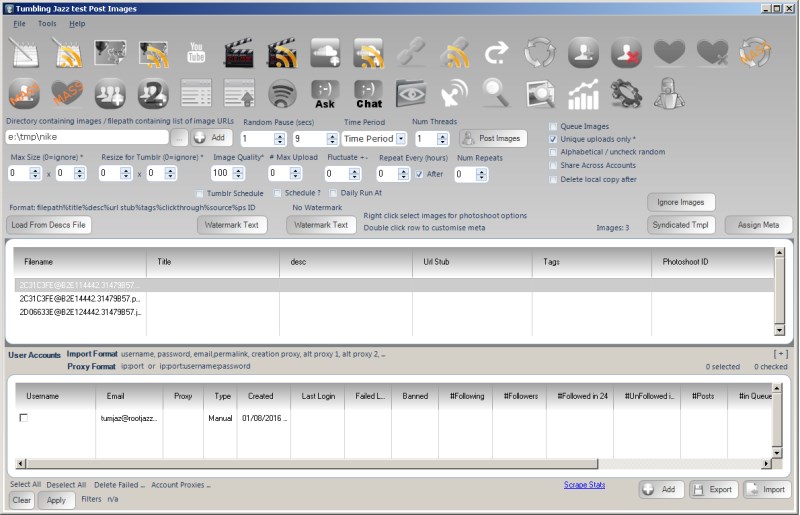
To upload specified images from a folder, enter the path to the folder in the box at the top left of the tab, or to select the folder, click the button "...". To import the images, click the ADD button.
Your images will now appear in the IMAGE LIST, you should see the FILENAME column shows the file name and the other columns (meta columns) are empty.
The meta data you can set for an image includes: * Title * Description * Tags * URL Stub * Click Thru * Source URL * Photoshoot ID
This meta data can be set a number of ways