Mass Actions
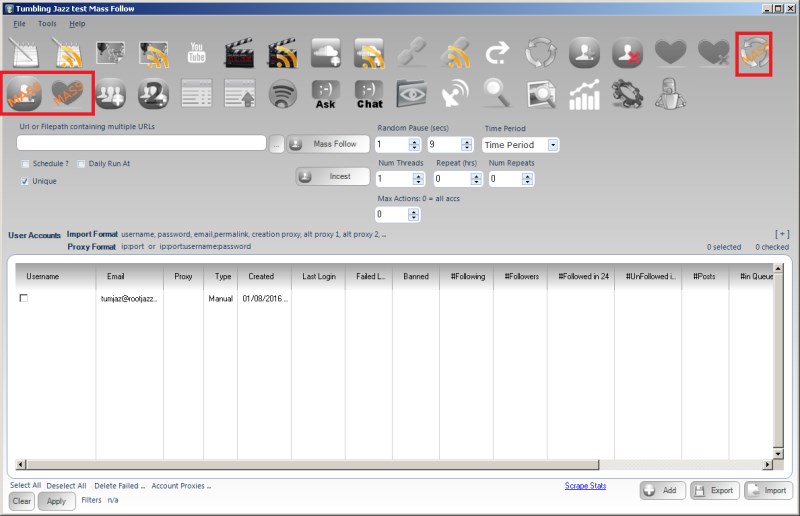
Mass actions tend to cause some confusion, how are they different to normal actions? The mass actions are intended to bulk perform a single item using multiple accounts. For example, you may want to use 100 of your accounts to like a specific post, making the post appear more popular. You want to use 100 accounts to follow a profile, because that person has paid you to give them 100 followers.
Each item you process will have it's own action. So, if you specify a text file of 10 profile URLs to Mass Follow, you will end up with 10 actions, one action for each profile to mass follow.
Num Threads
As you will probably be using multiple accounts, you can perform multiple of your Mass Actions at once using this option. This will process the specified number of actions at any one time.
Random Pause:
Specify a minimum and maximum value, after actioning an item the action will pause for a random amount between the specified minimum and maximum values.
Max Actions / Max items:
The number of items to process within the action. So if you have selected 100 accounts but only specify 50 Max Actions, 50 accounts will be selected at random
Time period:
The time period control will pre-populate the random pause values based on the MAX ACTIONS value that will be calculated at actioning the items evenly over the specified time period. For example, specify the action to have a Max Actions value of 100 and set Time Period to 1 day. That means, do 100 items over 24 hours, thus the random pause will be calculated at 864 seconds.
Repeat Hours:
Once the action has completed, wait the specified hours then repeat. Set it to 24 to repeat every day, set it to 12 to repeat twice a day etc
Repeat # times:
The action will only repeat the specified number of times. For example, repeat every 24 hours (once a day), Repeat #Times = 7, thus repeat every day for a week then stop and do not repeat any more.
Schedule / Daily Runner
Using the schedule control you can specify when your action should run. The other scheduling option is Daily Runner. This will make sure the action runs at the same time every day. eg. Daily Runner 2pm. At 2pm (14:00) the action will start, then on completion schedule itself for 2pm / 1400 the next day
Unique
Each account will only ever action on the item one time
