Create Accounts
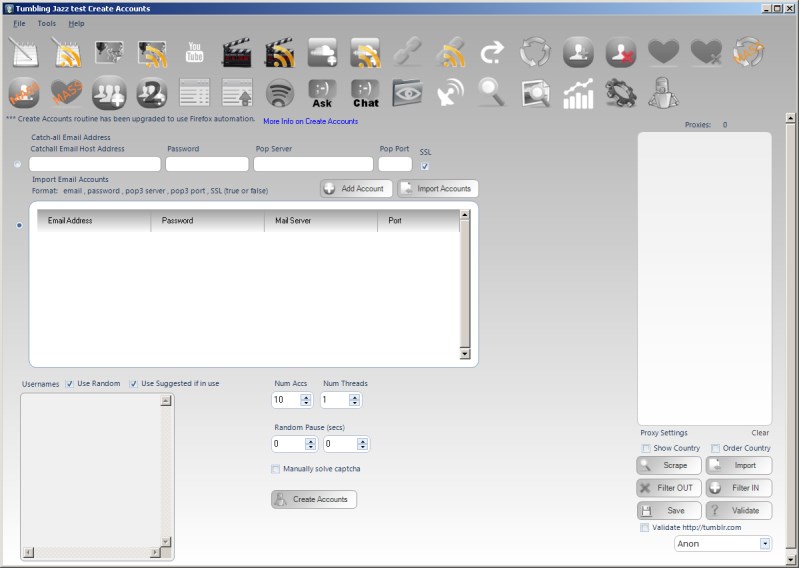
TumJazz can attempt to create tumblr accounts. The program will use a Chrome browser (or firefox if specified on the Settings tab).
You will need to provide the proxies to use for your signup attempts.
NOTE: Public proxies are not recommended. Tumblr is a very heavy site sending Mbs down the connection which most public proxies just cannot handle. You can try, but expect many failures before any succeed. Even then, the google recaptcha v2 may refuse to work with known public proxies. This is not a fault of the application but of using low quality / slow proxies
Email Addresses
In order for the program to find the verification email and verify the account, you will need to provide POP3 enabled email addresses. This could be a catchall or imported / purchases email accounts.
Catchall email
To use a catch all domain you need to do the following
Make sure you have a DEFAULT EMAIL setup (usually in CPANEL)
Then using your Default Email, enter the POP3 settings into Soundcloud Manager.
If you need help setting up a catchall / default mail account, please try these sites (first 3 results in google) http://www.siteground.com/tutorials/email/catch_all_email.htm http://support.godaddy.com/help/article/359/setting-up-a-catchall-email-account-in-the-email-control-center http://support.hostgator.com/articles/specialized-help/email/catchall-email-address-how-to-set
Import Email Accounts
Imported email accounts can be import via a file, the file should be formatted, as:
email,password,pop3server,pop3port,SSL eg: [email protected],p455w0rd1.pop.gmail.com,993,true
For specific pop 3 server details for your provider, use google :-)
Usernames
You can specify the usernames to sign up, or click Use Random for random names. If you are providing usernames and the username is not available you can accept the Tumblr suggested name by checking the box Use Suggested If In Use, or uncheck this option to skip that signup attempt.
Manually Solve Captcha
At this time, the captcha must be solved manually in your signup attempts, this is due to advances in Googles Recaptcha2 captcha
NOTE: Regarding creating accounts. It is not as simple as clicking "I want 100 accounts". You will need to understand Proxies Catchall email accounts or Imported email accounts (with pop settings) Most sites require you to provide a valid email account. This is used to send you a verification mail. The program will need to log into the email account, and then click the verification link. Creating accounts can be done via 1) Catchall email account 2) Imported email accounts More info on the types here `<https://rootjazz.com/forum>`_ /viewtopic.php?f=1&t=74&p=125&hilit=catchall#p125 Also, you cannot just create 100s of accounts from your machine. As the site will detect this and will know there is no reason why a single machine will be creating 100s of accounts. Thus will delete them all. So you will need to use proxies. A proxy is basically a computer connected to the internet you can control. The app will connect to these machines and use those to signup the accounts. Thus it will appear as the signups occurred from machines around the world. More info on proxies `<https://rootjazz.com/forum>`_ /viewtopic.php?f=15&t=185&p=393&hilit=proxies#p393 `<https://rootjazz.com/forum>`_ /viewtopic.php?f=11&t=136&p=256&hilit=proxies#p256
