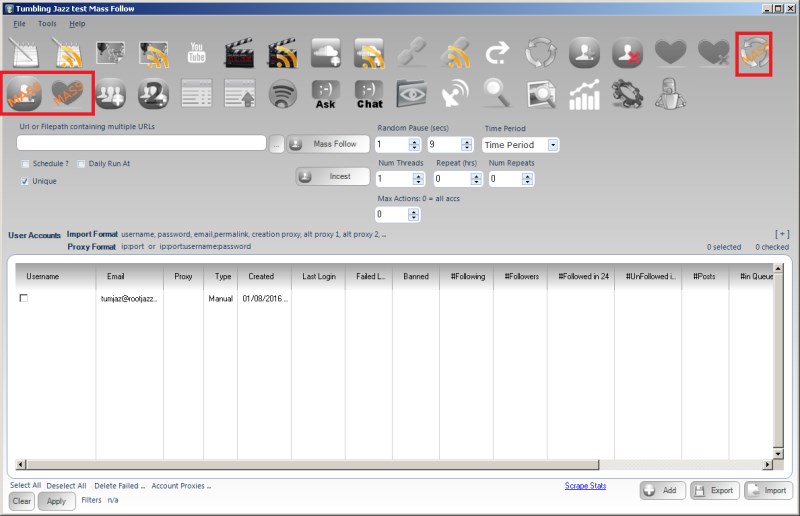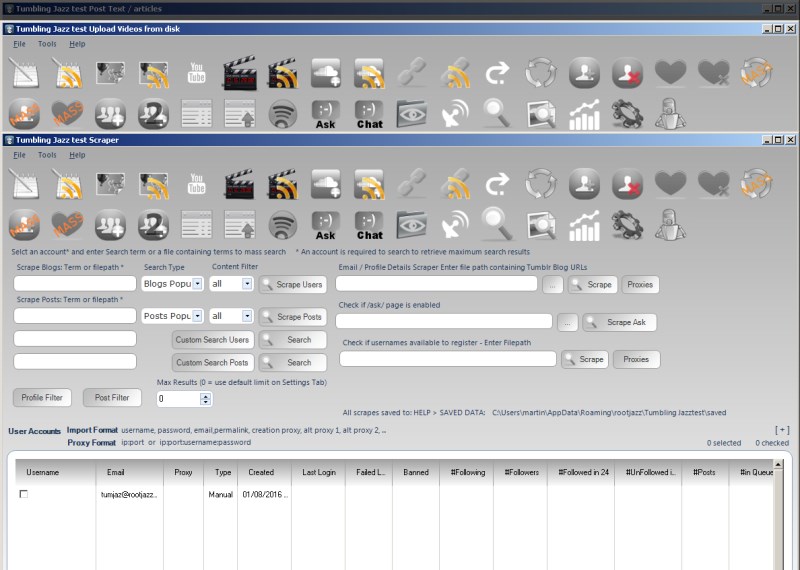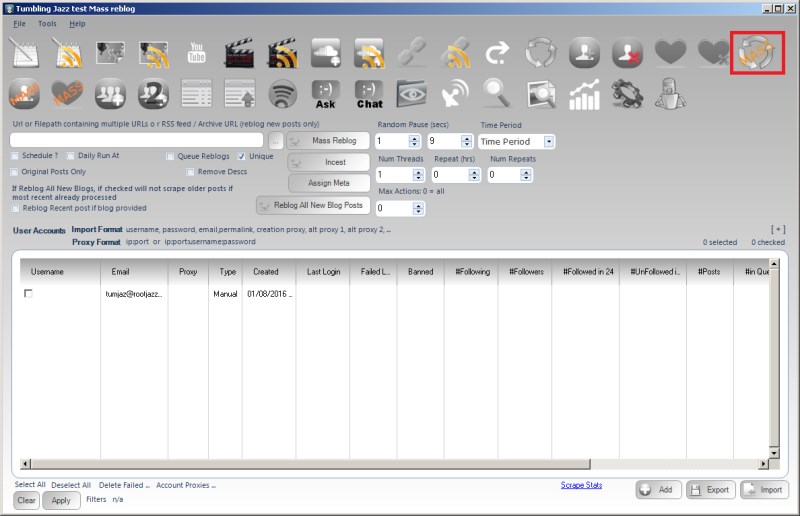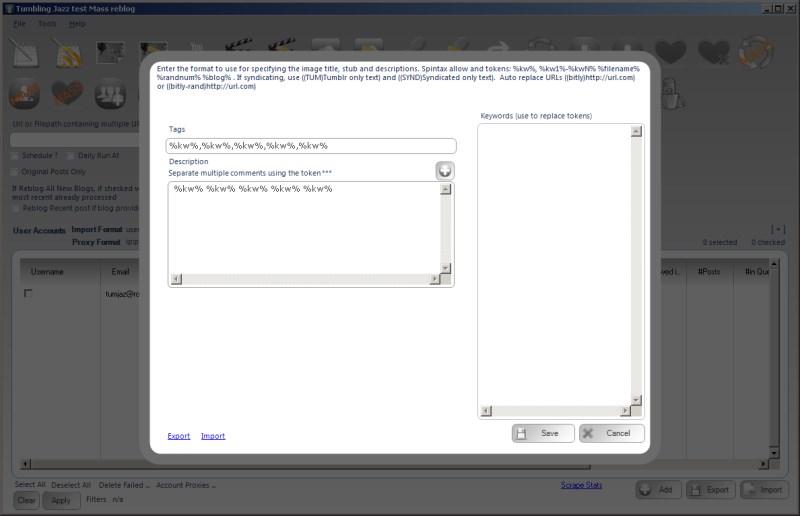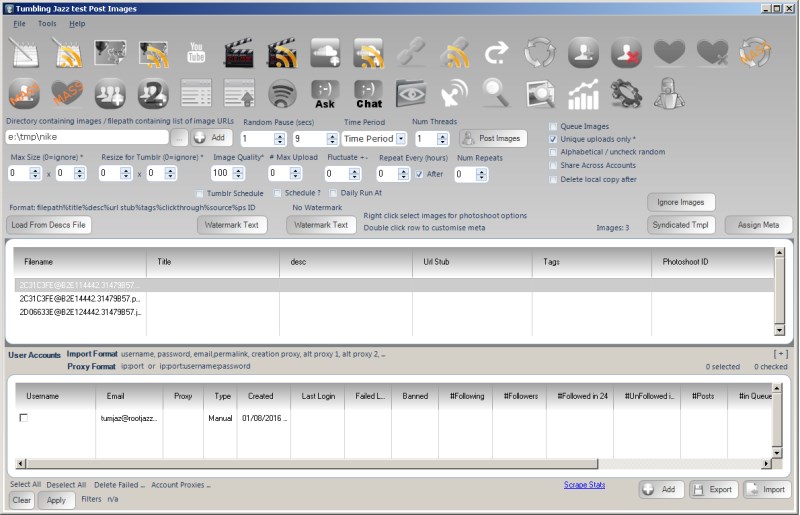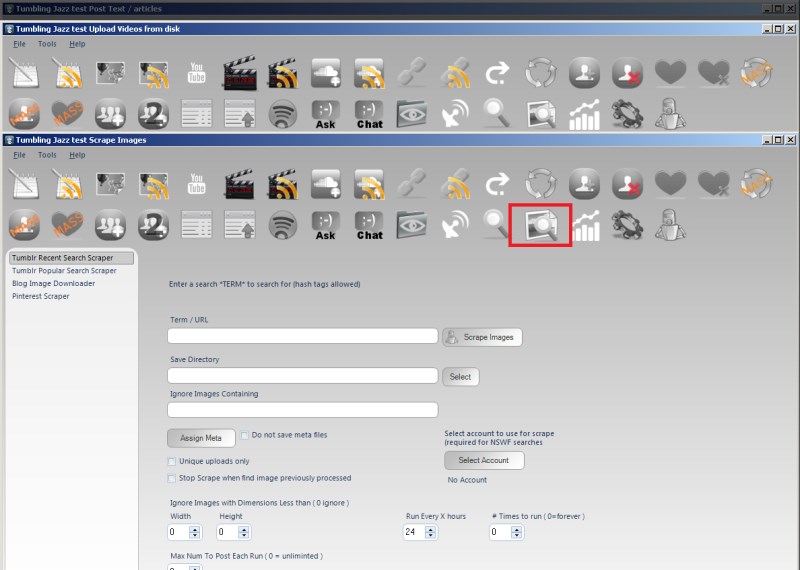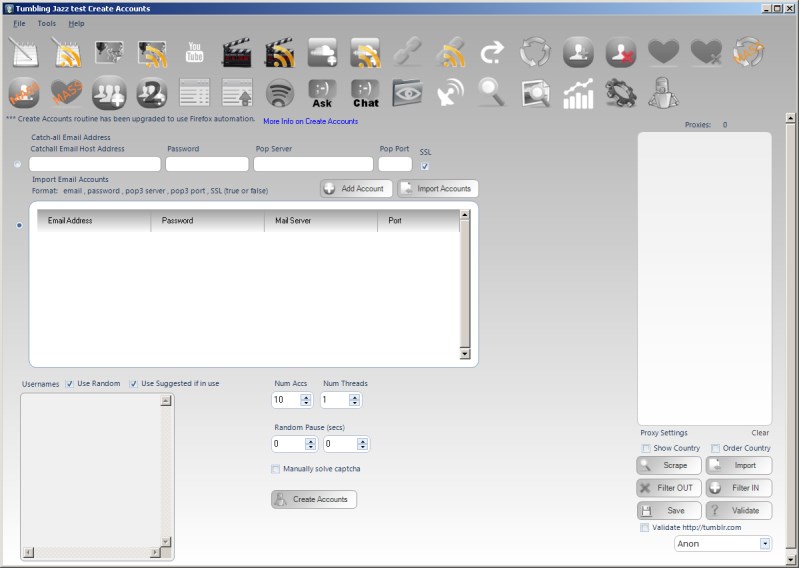Daily stats
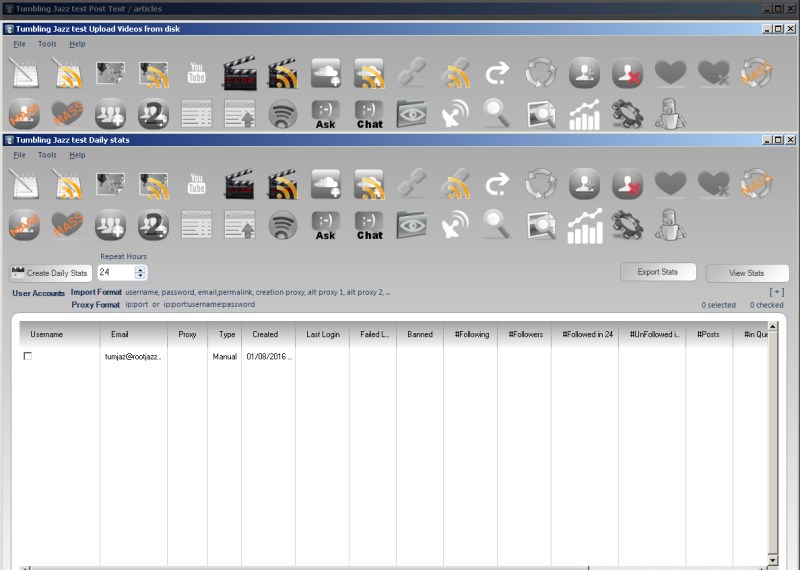
A module that allows you to track what you account has been doing. Simply select your account and how often you want to scrape your stats (24 hours is probably the value you want - don't over do it). The most recent stats will be viewable in the accounts control, but clicking the View Stats button you will see all stats ever scraped for the account allowing you to track the followers / followings of your account along with posts made, actions performed in the previous 24 hours before the stats were scraped and much more. For those of you who want to do more stats analysis the stats can all be exported to CSV (or a date defined section of) for importing into any spreadsheet tool of your choice (excel, calc etc)