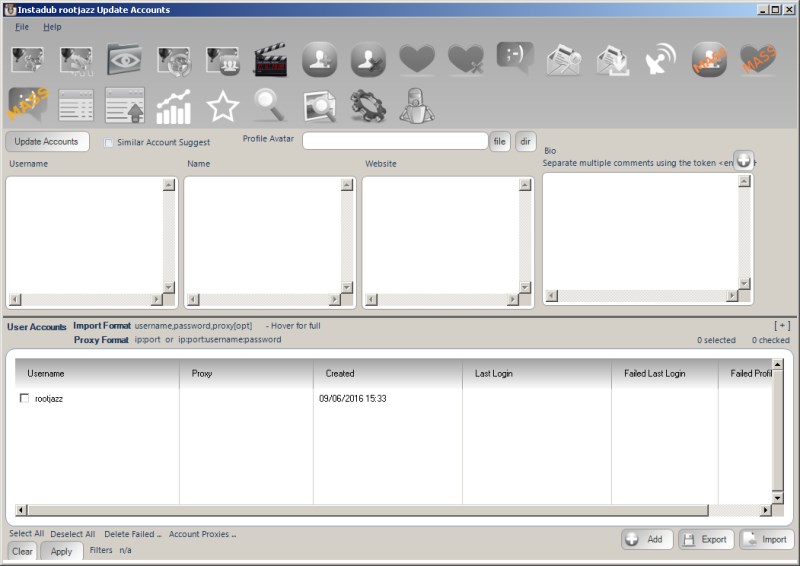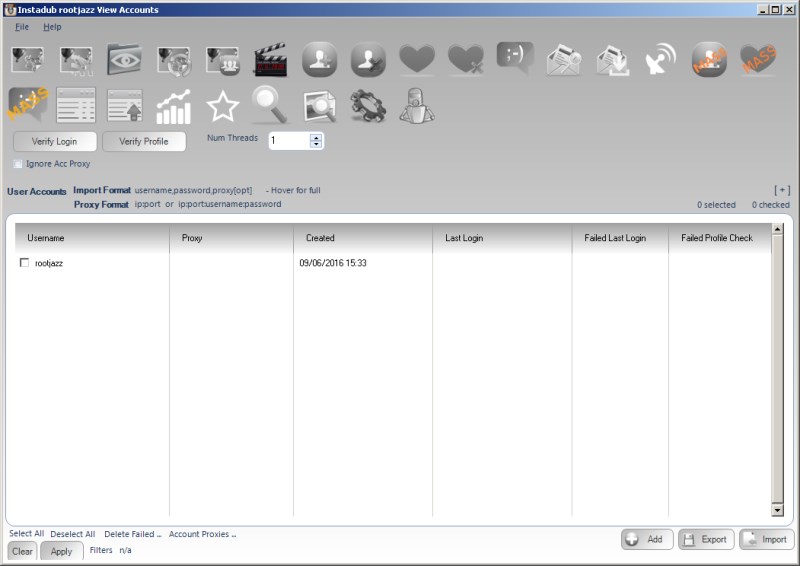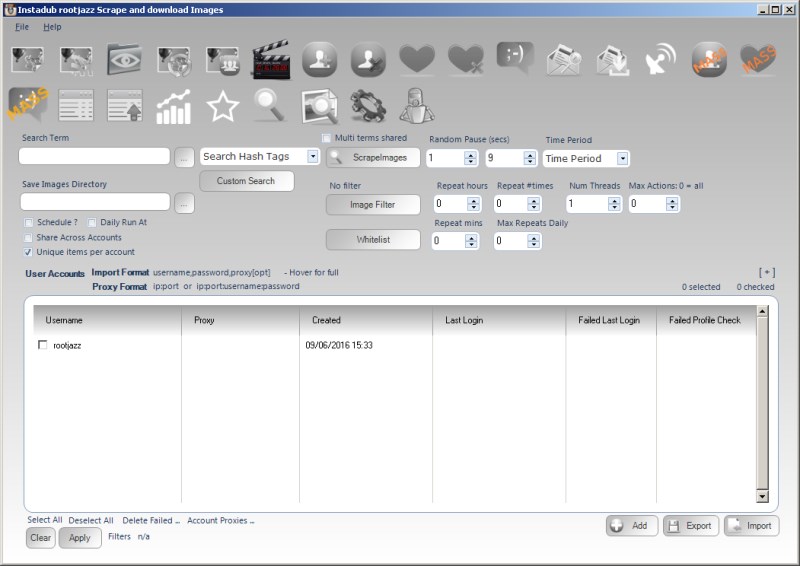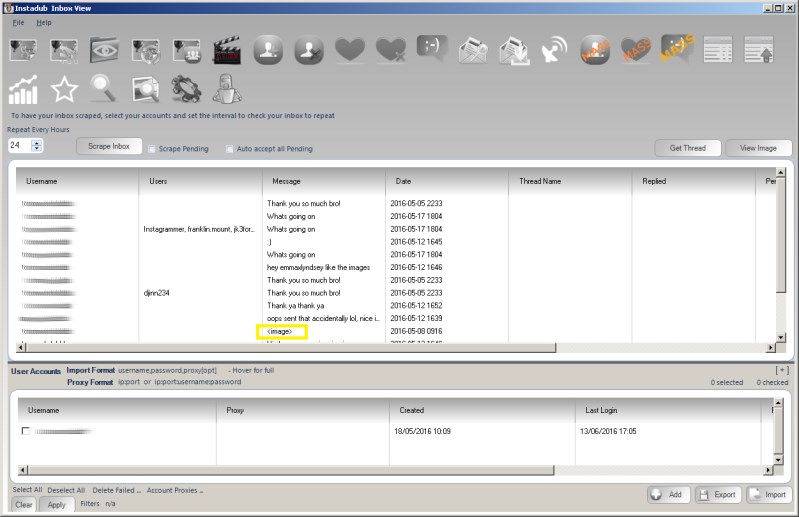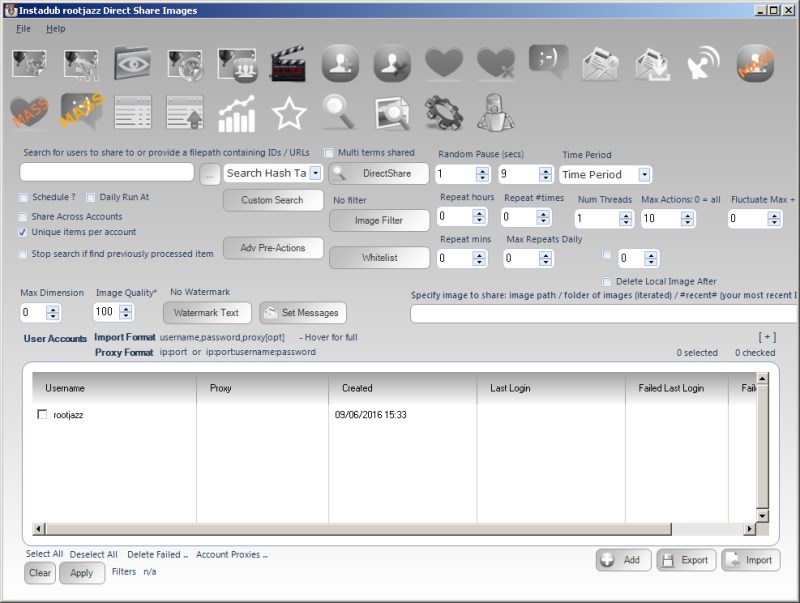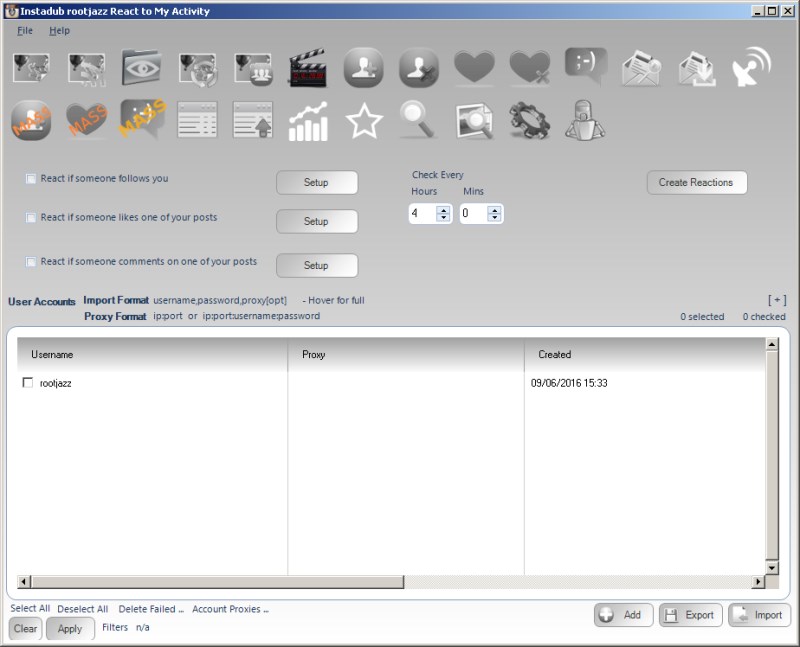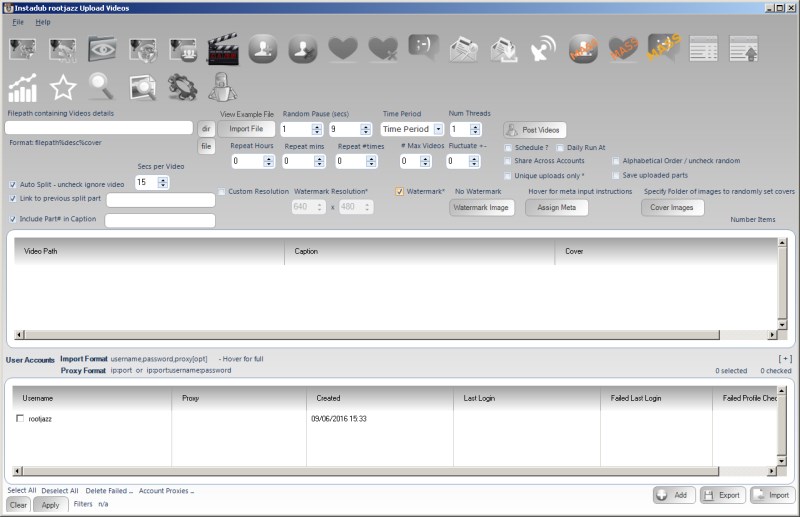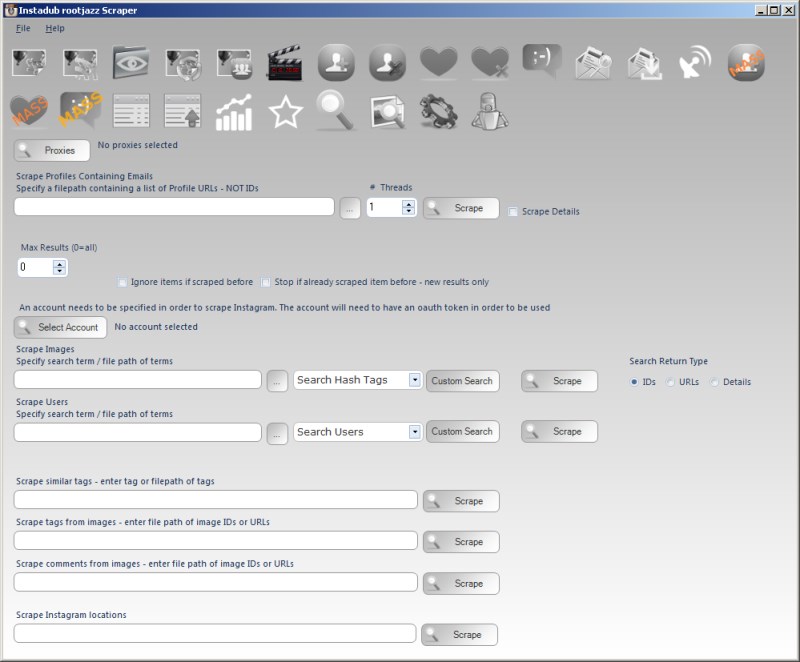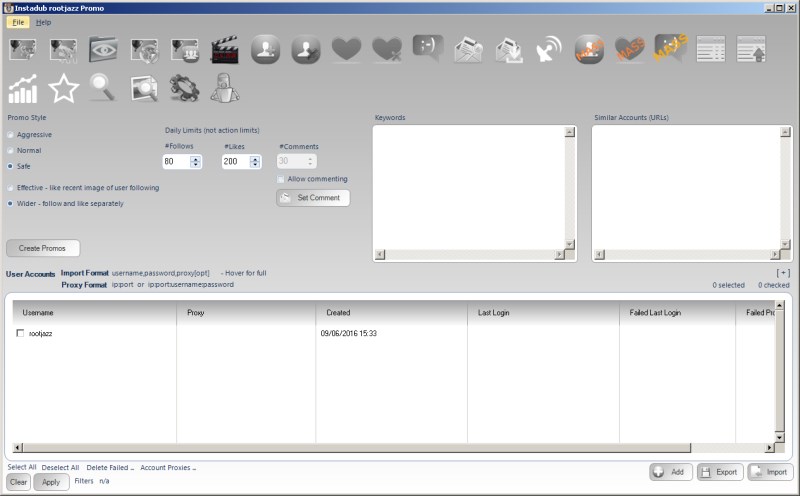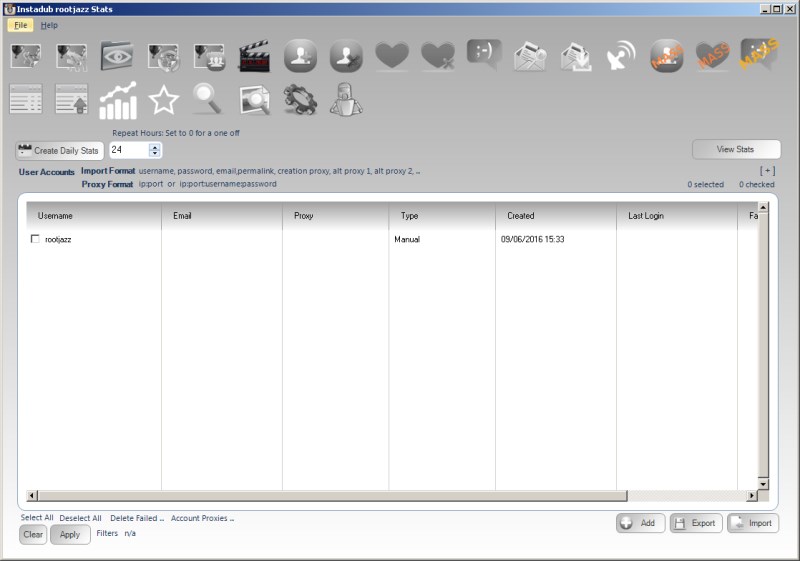Brand new feature to InstaDUB version3, the "react" module. This modules allows you to react to users who react with your account or posts. Someone "followed" your account, you can react by following them back, sending a direct message, liking / commenting their posts or posting an image based on the users avatar or recently posted images in a collage. Likewise, if someone likes or comments on one of your images you can react to them.
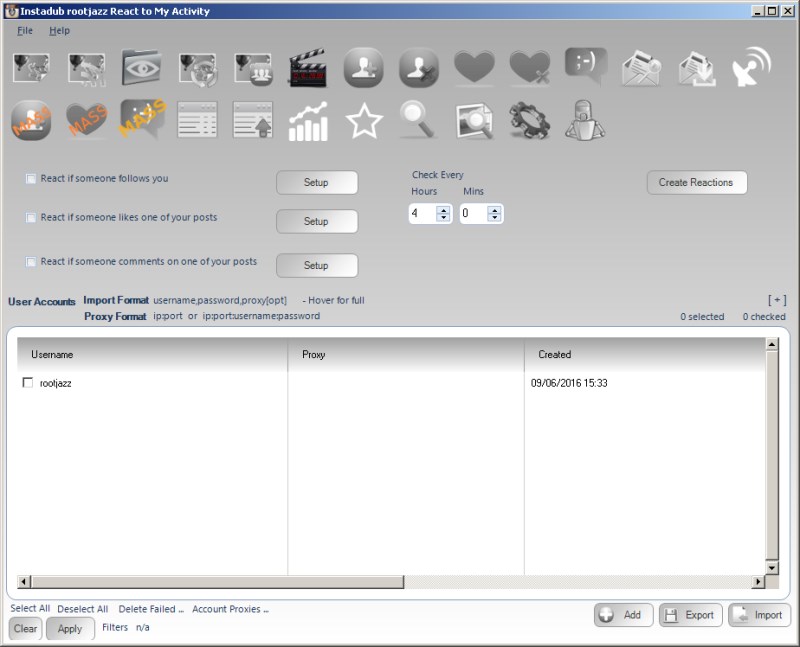
From the screen above, you can specify whether you want to react to follows, likes and comments. Then click the Setup button to specify just how you would like to react. Don't forget to specify how often to check for new reactions to your account / media. Depending on how much traffic your account gets, or how often you want to react you may want to set this value up or down
Read more…