mass comment
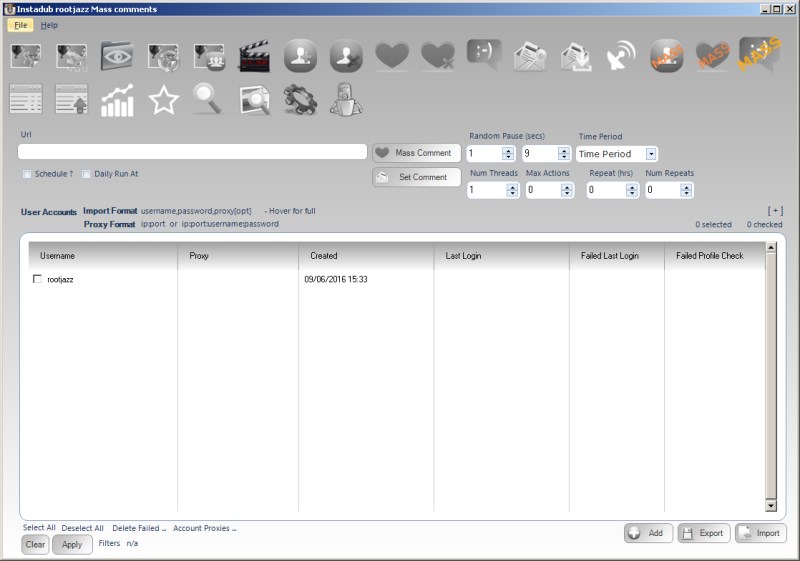
To perform a mass comment action, enter the ID or media URL of the media to comment in the text box, select your accounts and click Mass Comment.

Documentation for InstaDUB - Instagram bot / automation software
Got any questions? Come to the forum
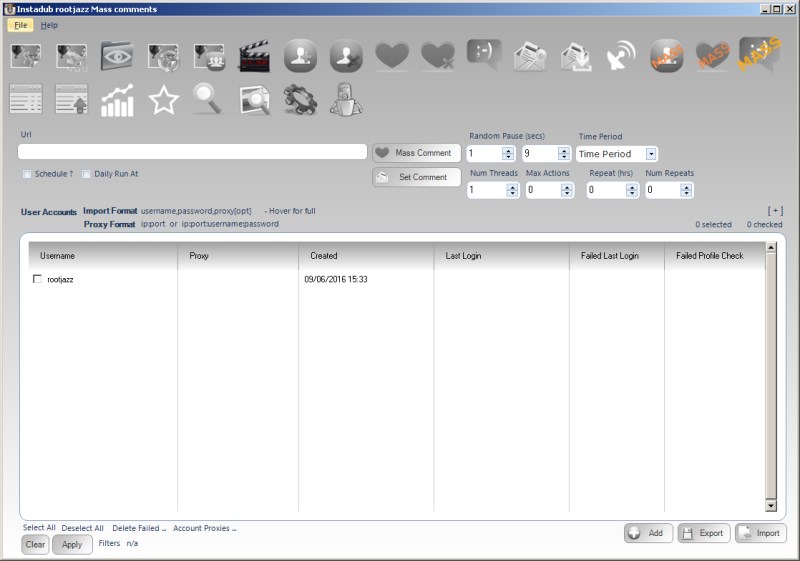
To perform a mass comment action, enter the ID or media URL of the media to comment in the text box, select your accounts and click Mass Comment.
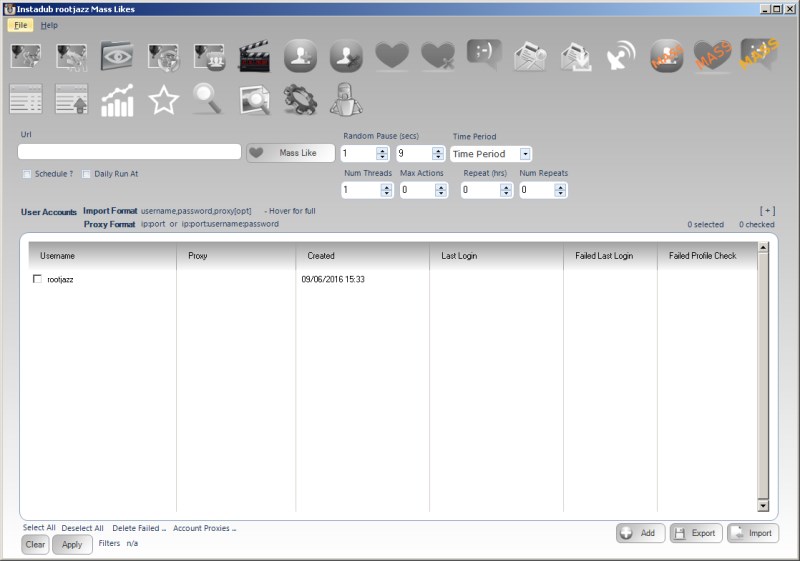
To perform a mass like action, enter the ID or media URL of the media to like in the text box, select your accounts and click Mass Like.
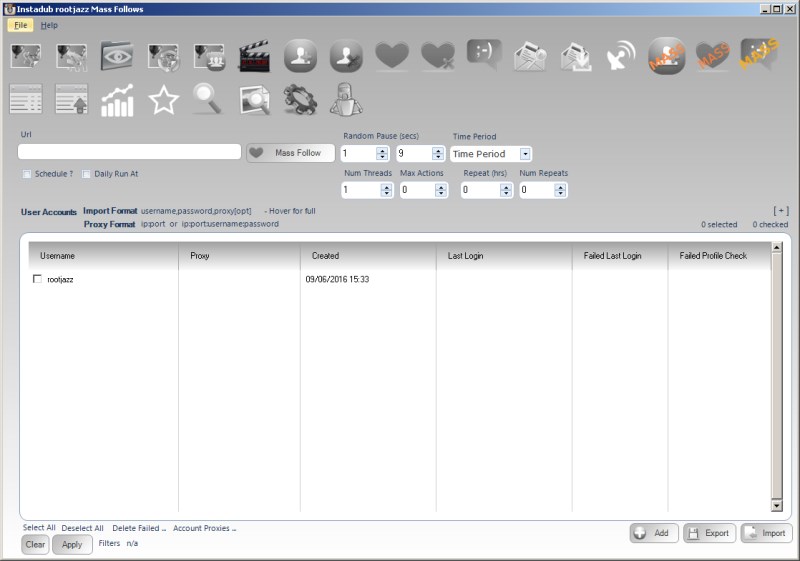
To perform a mass follow action, enter the ID or Profile URL of the account to follow in the text box, select your accounts and click Mass Follow.
Mass actions tend to cause some confusion, how are they different to normal actions. The mass actions are intended to bulk perform a single item using multiple accounts.
For example, you want to use 100 of your accounts to like a specific post, making the post appear more popular. You want to use 100 accounts to follow a profile, because that person has paid you to give them 100 followers.
Each item you process will have it's own action. So, if you specify a text file of 10 profile URLs to Mass Follow, you will end up with 10 actions, one action for each profile to mass follow.
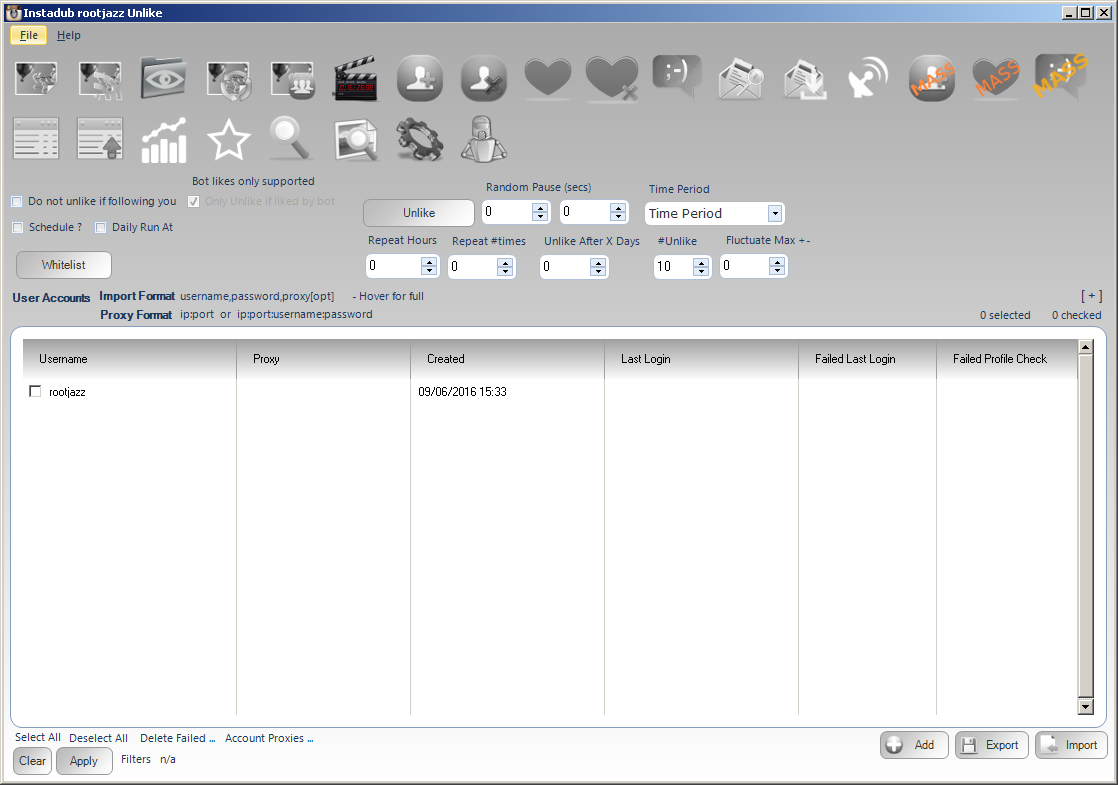
Unlike (hehe) the unfollow module, there is only one option present to allow you to unlike the media you have previously liked. This is Bot likes only. This is because Instagram does not provide a way to scrape the posts you have liked. So it is bot like or nothing I'm afraid.
Do not unlike if following you: Do not unlike posts if the user is following you.
Specify a minimum and maximum value, after actioning an item the action will pause for a random amount between the specified minimum and maximum values.
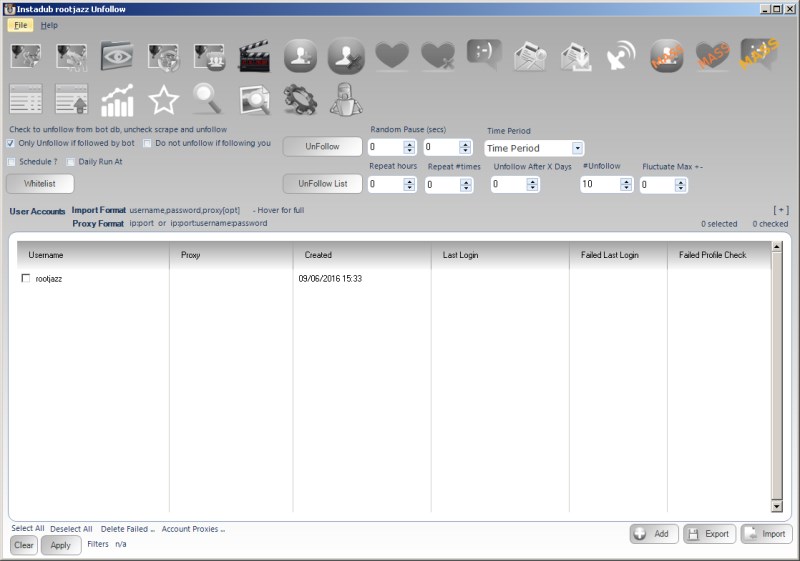
Instagram limits the total number of users you can follow at any one time. Once you reach this level or approach it, then you will want to unfollow some users you have followed. There are two main options
1) Unfollow bot follows 2) Scrape your followings then unfollow
This will use the database logs of who the program followed and unfollow those users
The program will scrape all the users you are current following, then in oldest first order unfollow them
Additionally, if you have a pre compiled list to unfollow, you can use the Unfollow List button.
General search information on the General search and action page
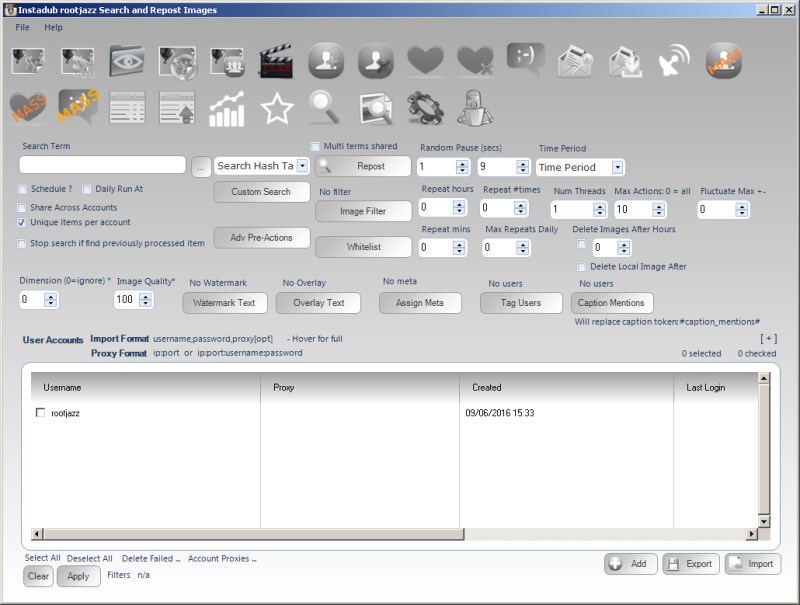
Image reposting is where you search for images on Instagram, download them then upload them to your Instagram account. As with all image uploading modules, you can add a watermark, you can overlay text over the full image, you can tag users, mention users etc etc
Specifying the images to repost is done via the standard InstaDUB search controls. More information on this in the Search Actions section, but you can select a predefined search from the dropdown control, or build a Custom Search. Additionally, you can enter a filepath of pre-defined images to repost. To specify a list of images to repost, you need to create a text file and specify each image, one per line. You can specify the image via the IMAGE ID (preferred) or the URL.
The Watch Folder Uploader action, is very similar to the Upload Specified Images from a Folder method, the difference being the action is a "long lasting" action, meaning it will continually "watch" the specified folder and then upload any files added to it. This is a particularly powerful function when combined with scrapers which are downloading and adding images to the folder,
The majority of the image options are the same as the Upload Specified Images module, so for information on those see that section. We will just cover the "watch folder" specific options here
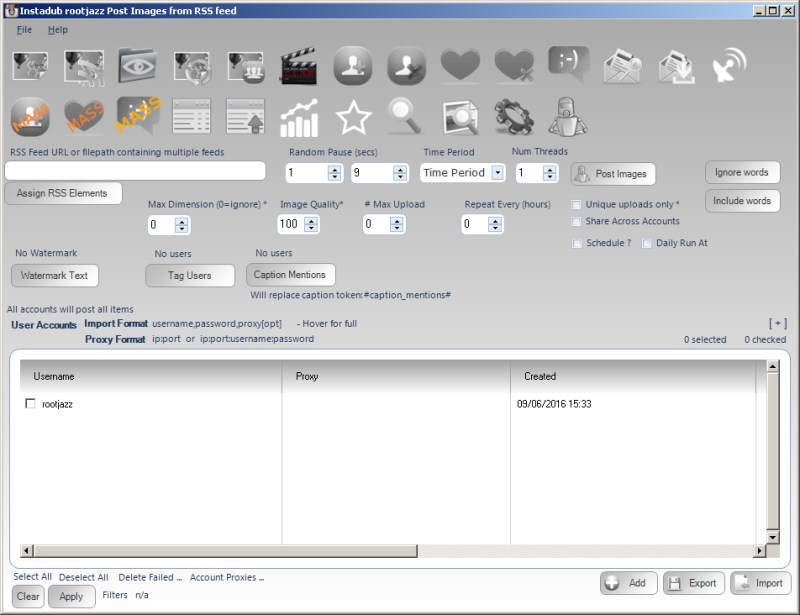
Posting images from RSS is similar to posting images from a folder with regards to the basic settings. The only differences are:
Ignore / include words allows you to try and filter in / out what images should be posted. Perhaps you do not want to post all images from the feed, then you can specify to ignore images if the RSS meta values contain any specified words, or you can specify what words (include) must be present in order to post that image
In order to post images from an RSS feed, you must instruct InstaDUB how to find the image and caption. This is quite an advanced feature. You will need to know: XML / RSS formatting, Xpath and HTML.
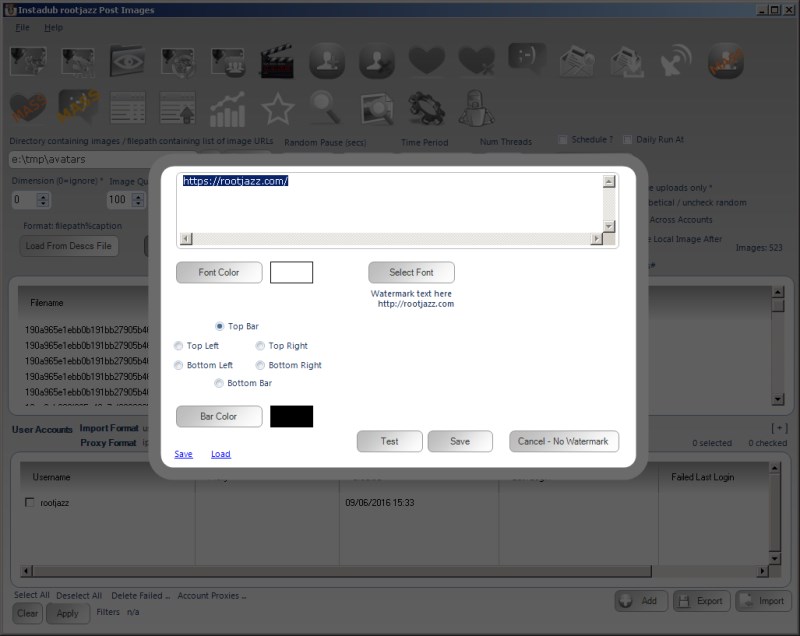
When uploading an image, you can specify text to be written onto the image. The text can be written to any of the 4 corners, or a bar can be added to the top or bottom of the image and the text written in the bar.
InstaDUB can tag users in the image and add user mentions (@username) to the caption. This is performed via the same control.
User tags
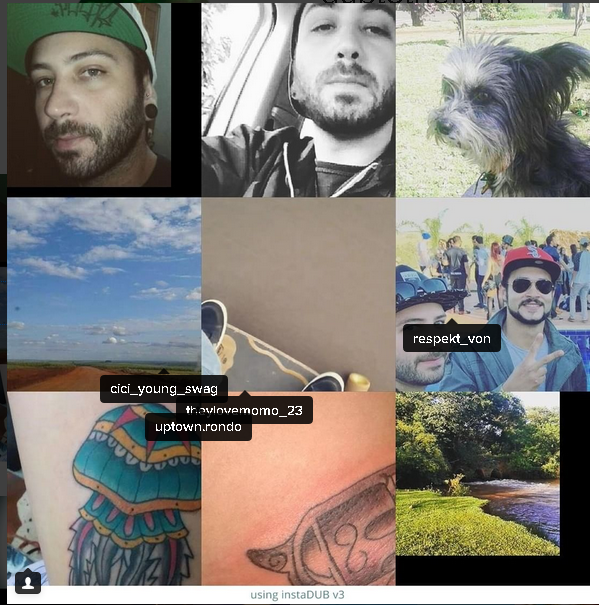
User mentions
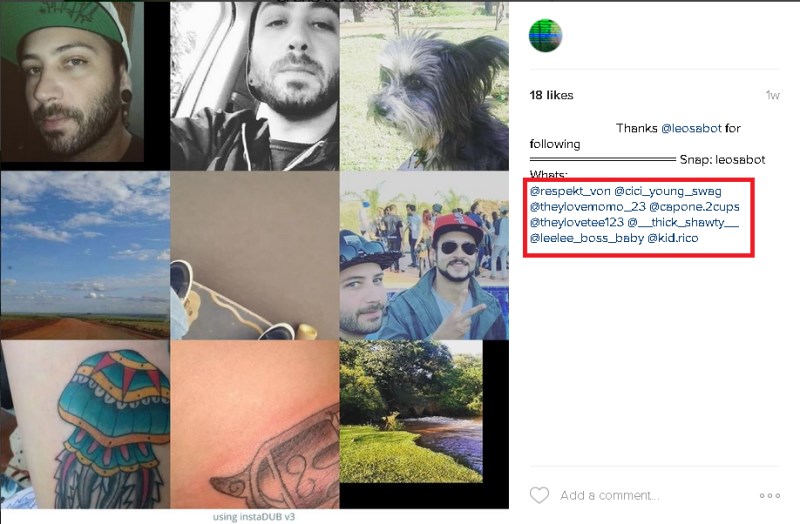
When specifying who to tag / mention there are two options