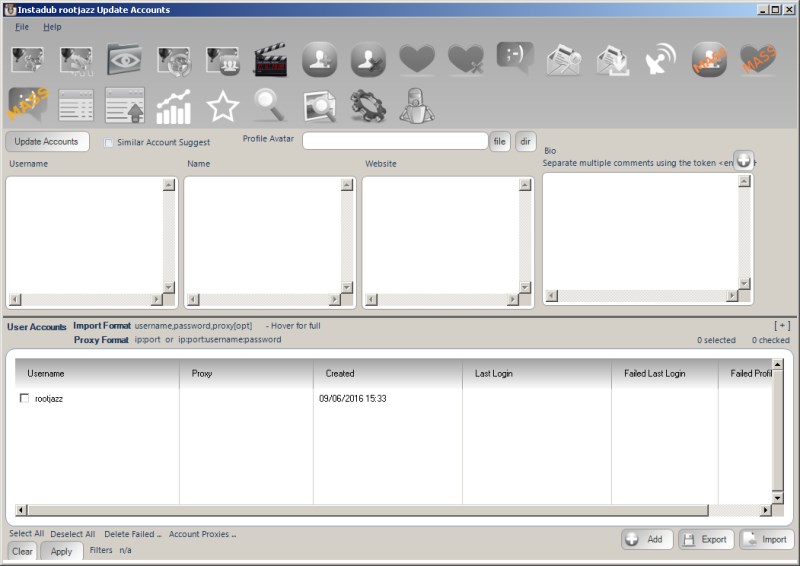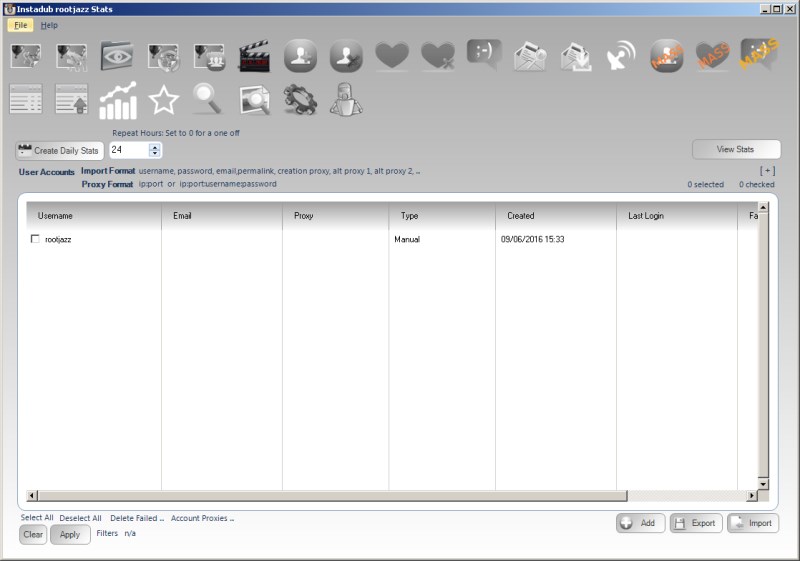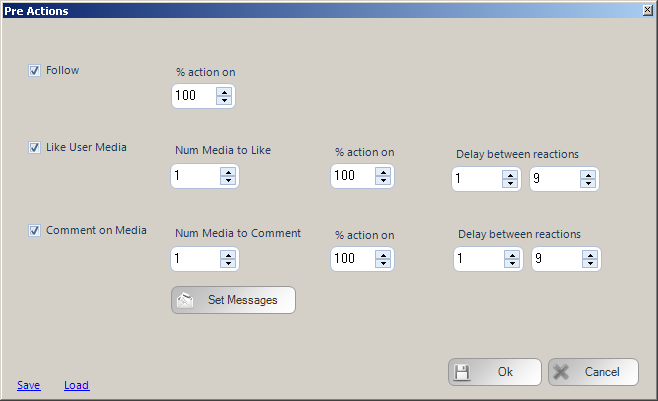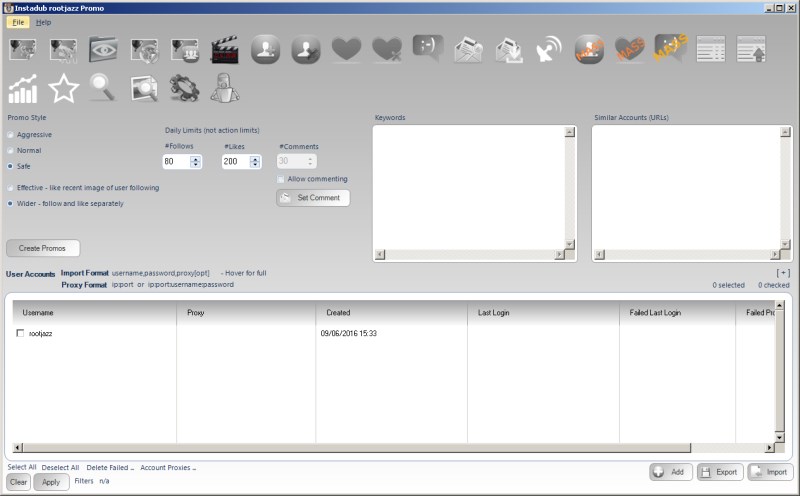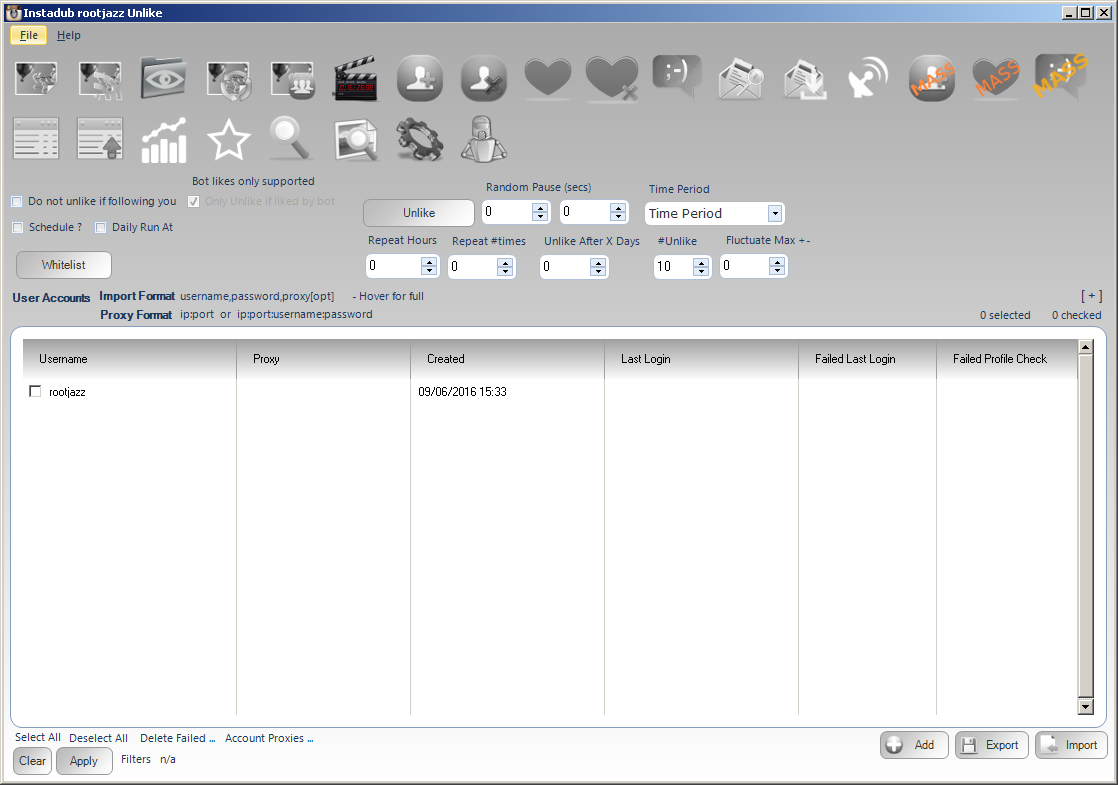Scraper
The scraper tab allows you to perform any search / scrape you can think of and save the results to your save directory, accessed via HELP > SAVED DATA
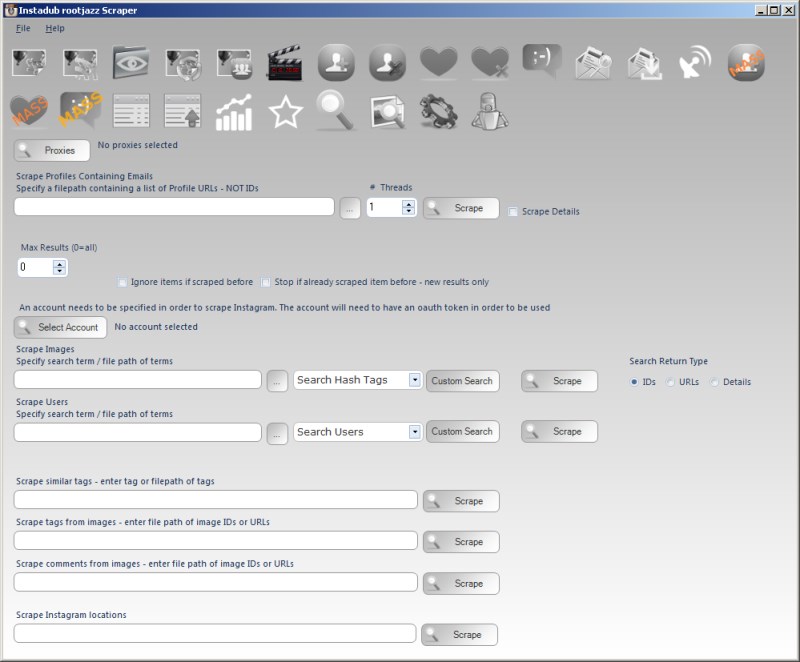
Scrape Profiles Containing Emails
Use this function to load in a list of profile URLs and have InstaDUB scrape the emails including in the accounts' bio. This will happen via the instagram.com website, so to use proxies for this, to avoid getting an IP ban, click the proxies button and specify the proxies to use.
The number of threads can be set, allowing you to scrape more pages at once. Do be aware, more at once isn't always the best way, as if you don't use enough proxies to allow for the thread, you could get a block for doing too much too quick.