Watch Folder Image Poster
The Watch Folder Uploader action, is very similar to the Upload Specified Images from a Folder method, the difference being the action is a "long lasting" action, meaning it will continually "watch" the specified folder and then upload any files added to it. This is a particularly powerful function when combined with scrapers which are downloading and adding images to the folder,
The majority of the image options are the same as the Upload Specified Images module, so for information on those see that section. We will just cover the "watch folder" specific options here
Folder to Watch:
The folder to watch for images
Awaiting Upload:
When images are detected in the watch folder, they are moved to a waiting folder whilst they are uploaded. If you want to specify where this folder is you can, or if not, then the default is in your appdata folder.
Images per Acc per Day:
This value will limit the number of images any of the selected accounts may post on any one day. This helps you to protect the account, that should a scraper go haywire and add 1000s of images to the folder being watched, your account will not try and upload them all
Total Images per day:
If you are using multiple accounts to upload the images from the watch folder, this value is applied across all accounts. So if you have selected 10 accounts and set this value to 100, when the accounts have uploaded a combined total of 100 images over the day, no more images will be uploaded until the following day.
Watch Folder Upload Captions
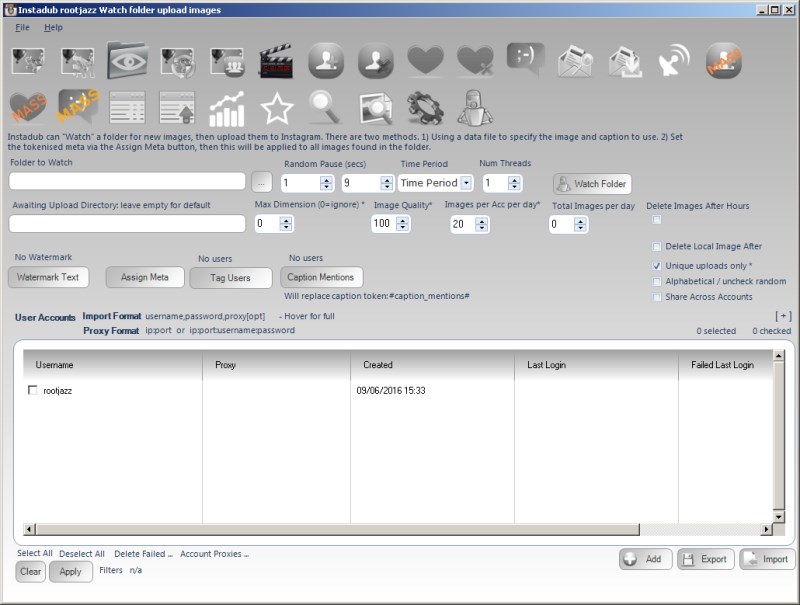
For setting the caption for the images, there are two methods. Firstly the Assign meta option, which is the same as Upload Specified Images module, so look there for more information on that method. Additionally, the action can work with meta files. The meta file is a text file (.txt extension) that will specify the filepath of the image and and the caption to apply to the image. This is useful if you have custom scrapers that also scrape a description for each image.
The meta file will need to be specified as
Line 1: Filepath of image Line 2: Caption
