Upload Specified Images
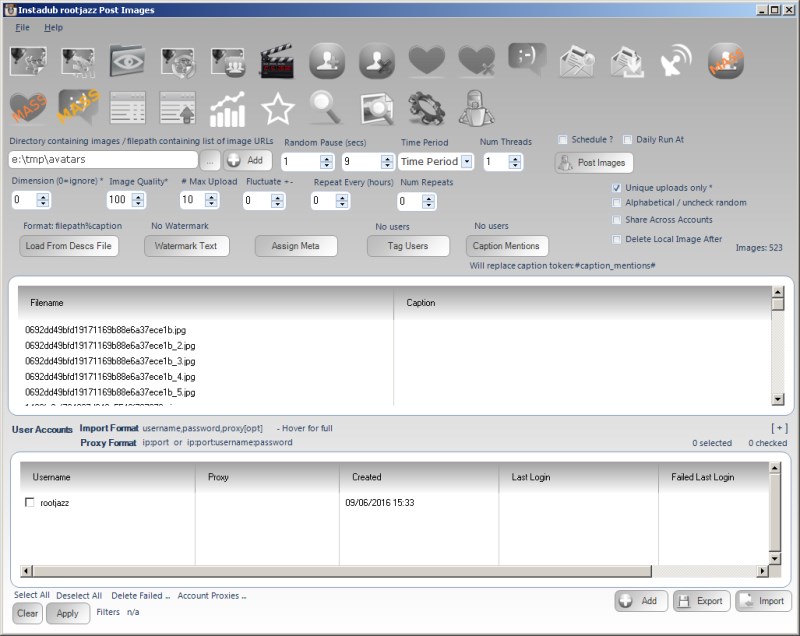
To upload specified images from a folder, enter the path to the folder in the box at the top left of the tab, or to select the folder, click the button "...". To import the images, click the ADD button.
Your images will now appear in the IMAGE LIST, you should see the FILENAME column shows the file name and the CAPTION column is empty. There are various ways to give your images captions.
Custom Caption per Image
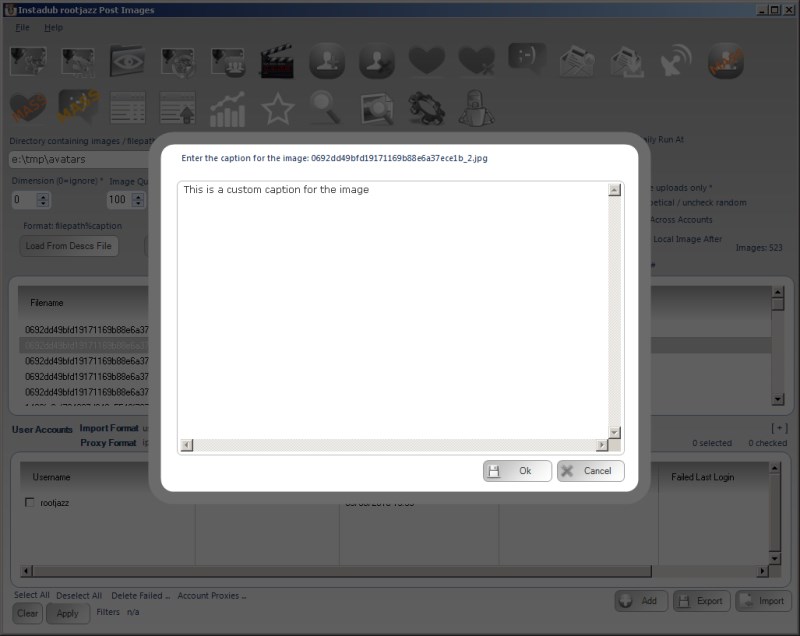
Double click the image and specify the exact caption
Randomised Token Meta Generation
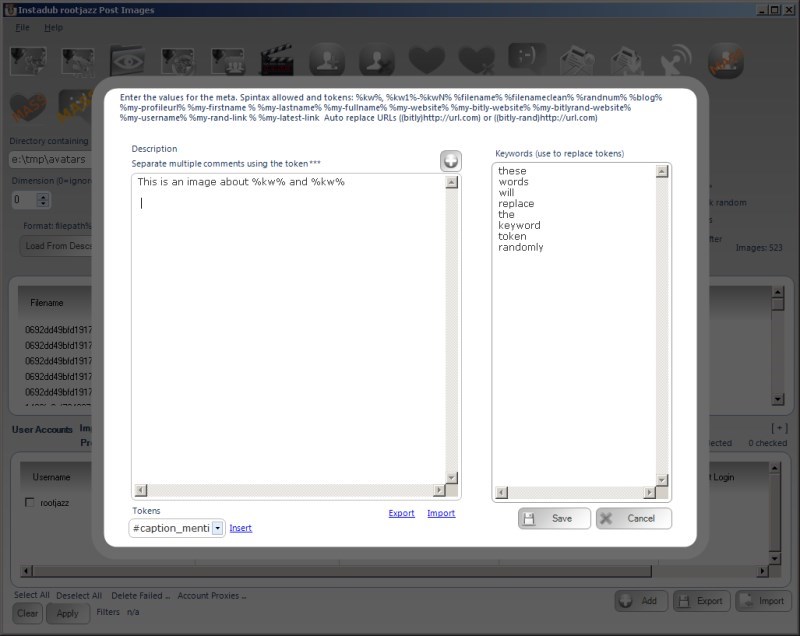
Click the ASSIGN META button to view the Meta Generation form. The box on the left is your caption and the box on the right is for your keywords. The box is spintax compliant and allows you to use the %kw% token. This token will be replaced by a random keyword that you specify in the keywords box on the right (one keyword per line). A random caption will be generated for each image
Import and Export Meta Description Setups
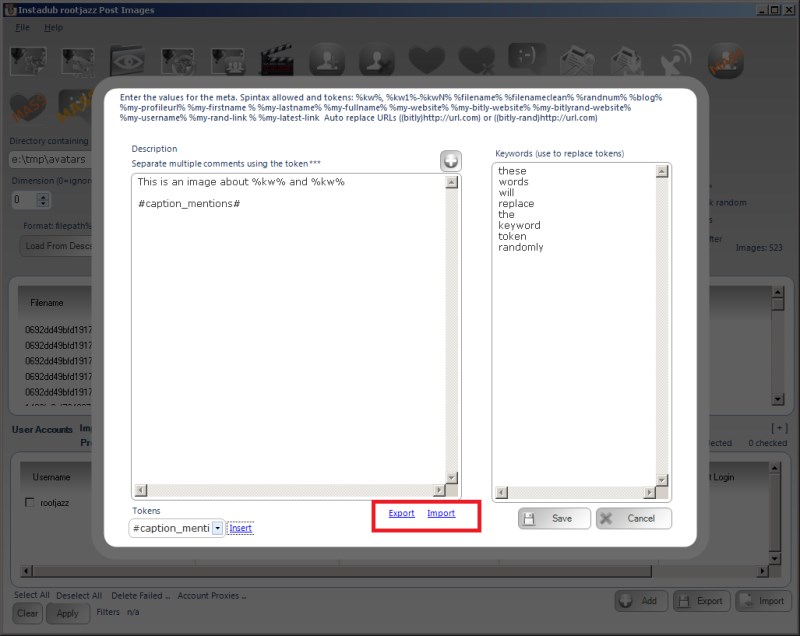
InstaDUB will reload the previous meta description you specified. However, perhaps you want different meta setups depending on the account you are working with. In this case you can save the meta values via the EXPORT link, then reload them using the IMPORT link.
Load Images from file
Another way to set the caption, is to load the images via a file. The file should be laid out: filepath%caption
i.e. c:imagesimg1.jpg%an image of a lovely sunset c:imagesimg2.jpg%stupid cat #lol #cats #lolcats etc
This allows you to load in specified images with a specified caption, rather than going the random approach
