Inbox
InstaDUB can scrape all your messages and conversions from your accounts' inboxes and display them in an easy to view list.
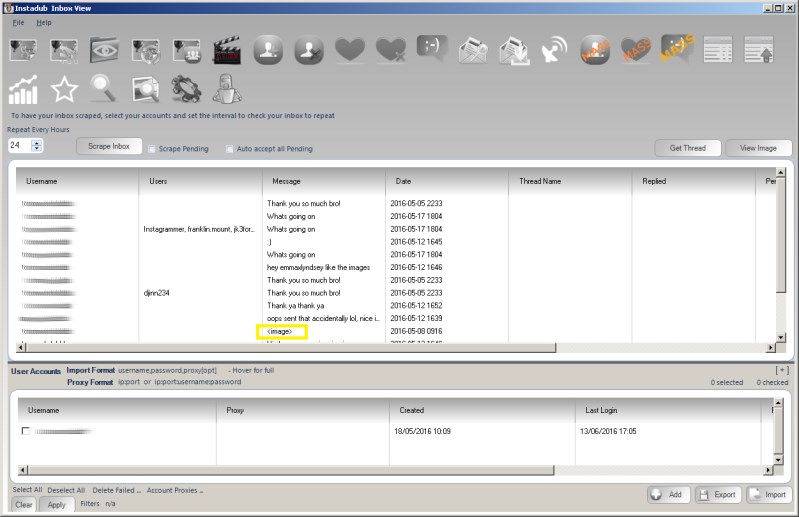
Above you can see all the received messages for the selected accounts. Highlight is the <image> token, this is where a user has sent us a Direct Share Image. To view the image, you can highlight the image and click the VIEW IMAGE button, or double click the row to open that message in the Inbox Reply view, and click the view image link.
Pending
When a user sends you a message, if they are not in your authorised to send messages list, their message is in "pending". This is a different list to your received messages list. However, InstaDUB can still scrape this list, check the SCRAPE PENDING box and InstaDUB will scrape messages and pending messages. The pending messages will appear in the same list, but the pending column will be checked. Pending messages can be accepted manually by loading the pending message and clicking the accept link. Or Instadub can accept all pending messages when it scrapes, check the AUTO ACCEPT ALL PENDING link for this option.
Inbox Reply
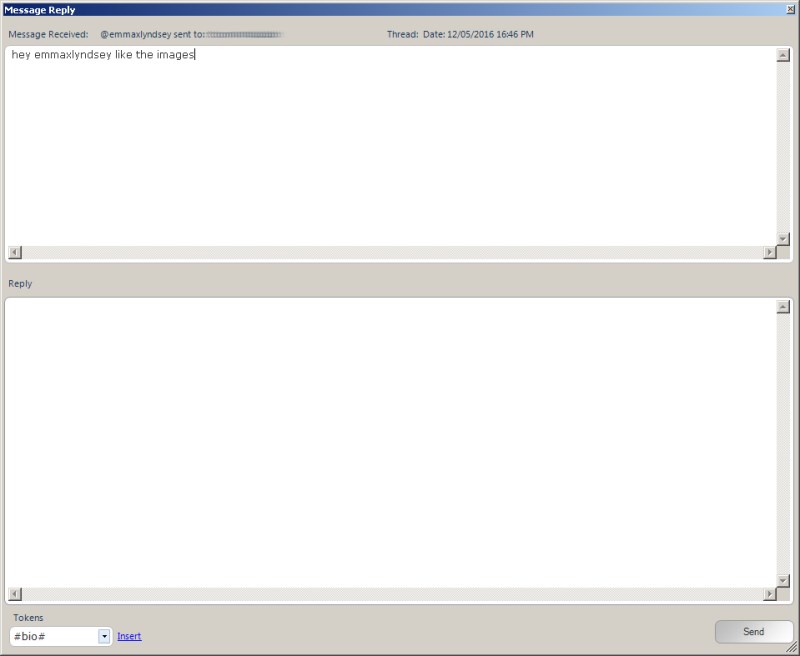
You can easily reply to the messages by double clicking any row, and using the reply box at the bottom
Get Thread
Sometimes your inbox will only scrape the most recent message of a conversation you have had with a user. This is to prevent scraping all old messages when all you want is the new message replies. If you want to scrape the conversaion thread, check the row / message, then click the GET THREAD button
Export
You can export the usernames / user IDs of the users who sent you a message by bulk selecting the rows (where standard SHIFT + CNTRL functionality applies), then right click and select your option
