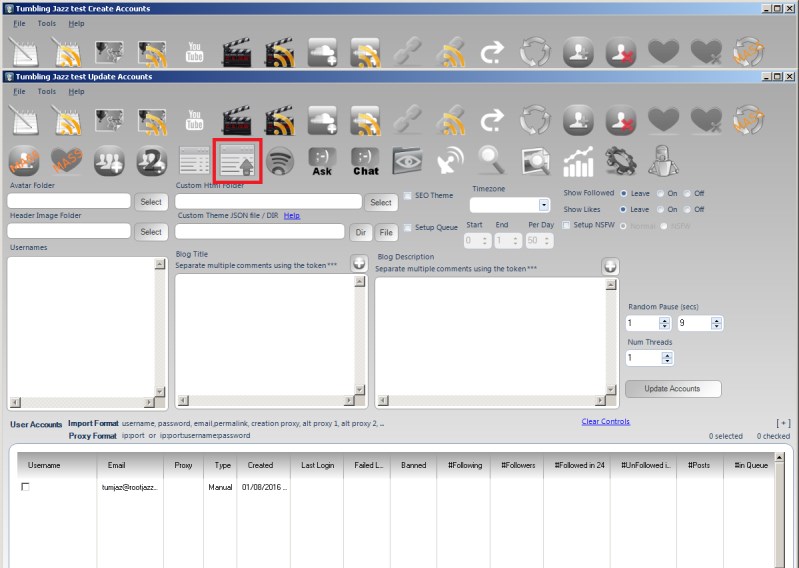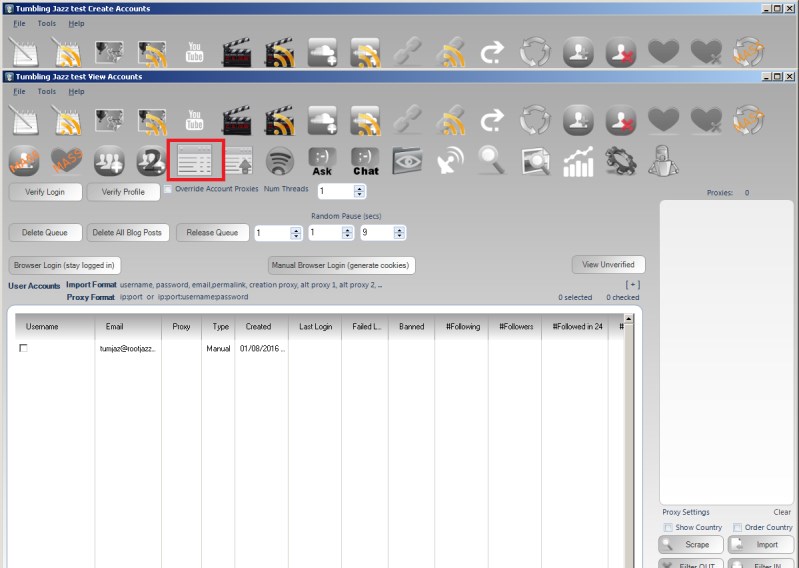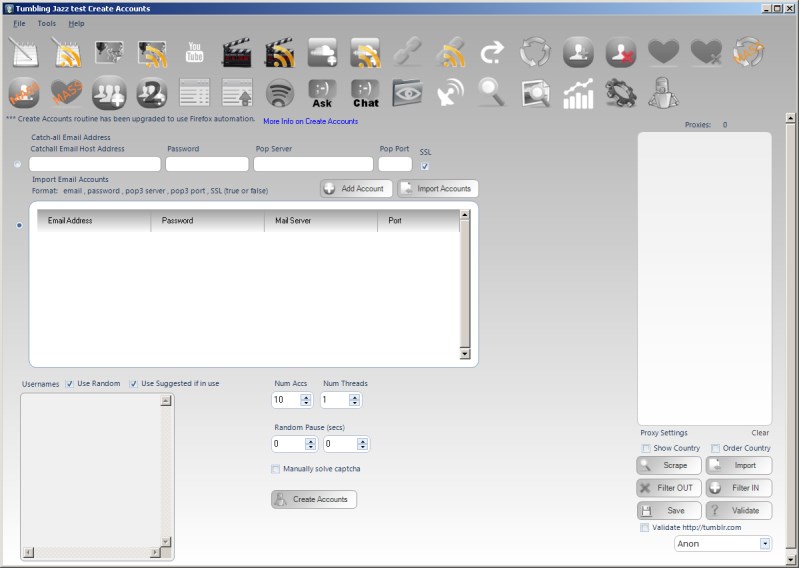Global Settings
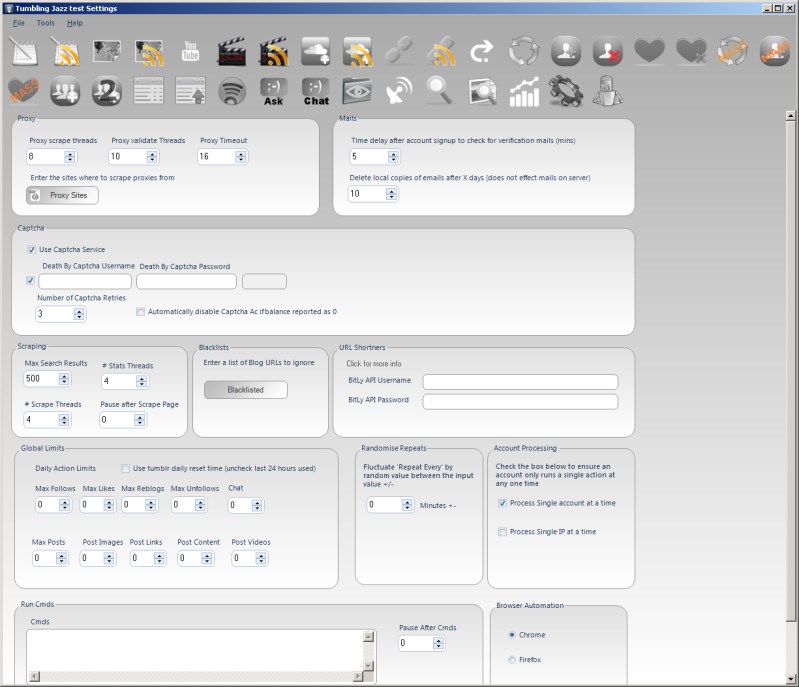
- The global settings tab allows you to specify some values that will effect all accounts. These are
-
Proxy scrape / validation settings
-
Mail verification settings
-
Captcha settings
- Global daily Limits
- Scraping settings: max scrape results, # scrape threads and scrape pauses
-
blacklists of blogs never to action on
-
Url shortners for use with the token ((bitly-rand)https://rootjazz.com/)
- Fluctuate repeat every values
-
Account processing limits by account / IP
- Run Cmds
- Browser automation to use
-
Global daily Limits
The global limits will apply to all accounts and limit what the accounts can perform in a 24 hour period. These global limits can be overridden by the dailylimits set for each account on the accounts detail form (double click an account in the accounts list)
.. TEASER_END
NOTE: There are two methods for calculating your Daily Limit usage. By default the program will use the "past 24 hours". So if it is now Monday 15:05 / 3:05pm, all items you have processed since Sunday 15:05 / 3:05pm will be calculated. However, Tumblr limits work from number of item processed since midnight Central time. If you want to use this method for calculating your previously processed items, please check select it on the SETTINGS tab in the Global Limits section
Run Cmds
The Run Cmds function allows you to specify Command Prompt / DOS cmds to run before each action. If you are using a VPN, you can specify here to reset your VPN before each action, thus ensuring a new IP for each action.
Enter your CMDs on separate line. Each line will be run in sequence. If you want to specify a pause to wait after your commands use the pause control.
Bitly details are used if using the Url shortner tokens: ((bitly)https://rootjazz.com/) or ((bitly-rand)https://rootjazz.com/) or