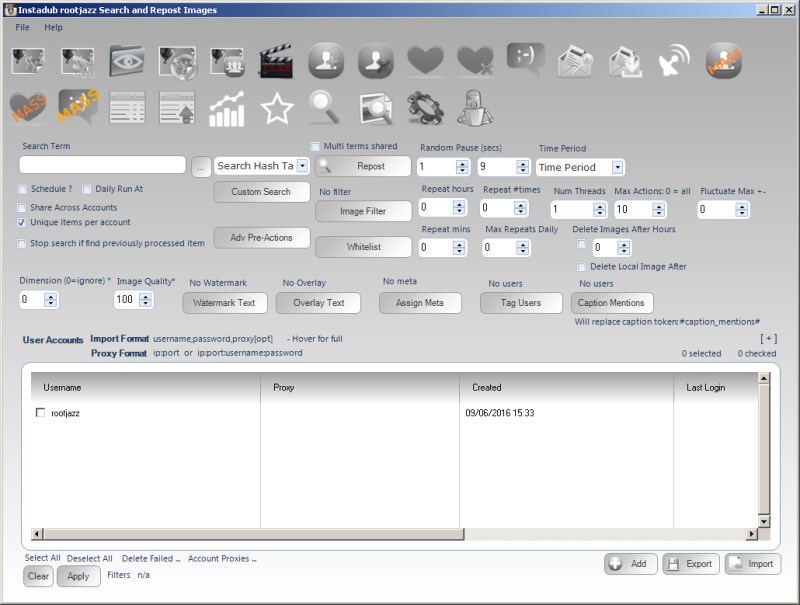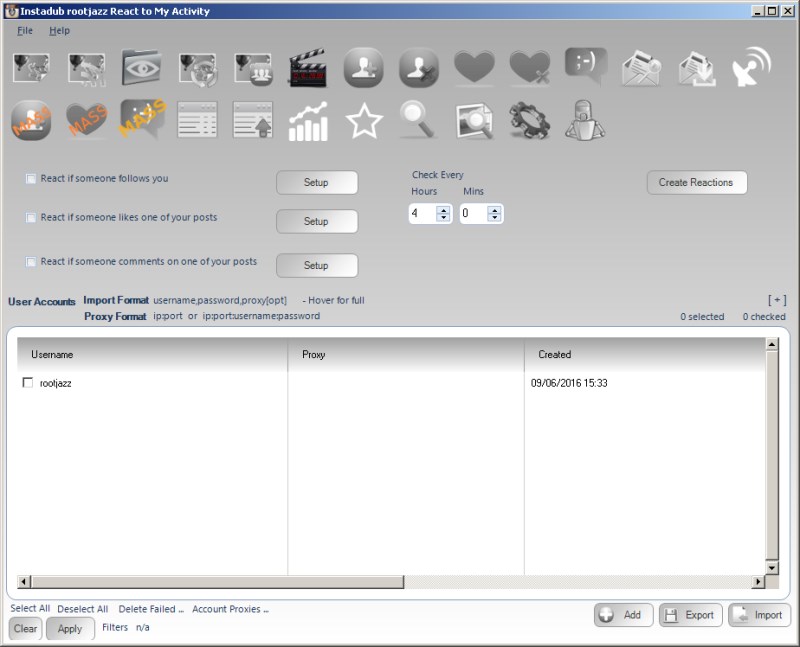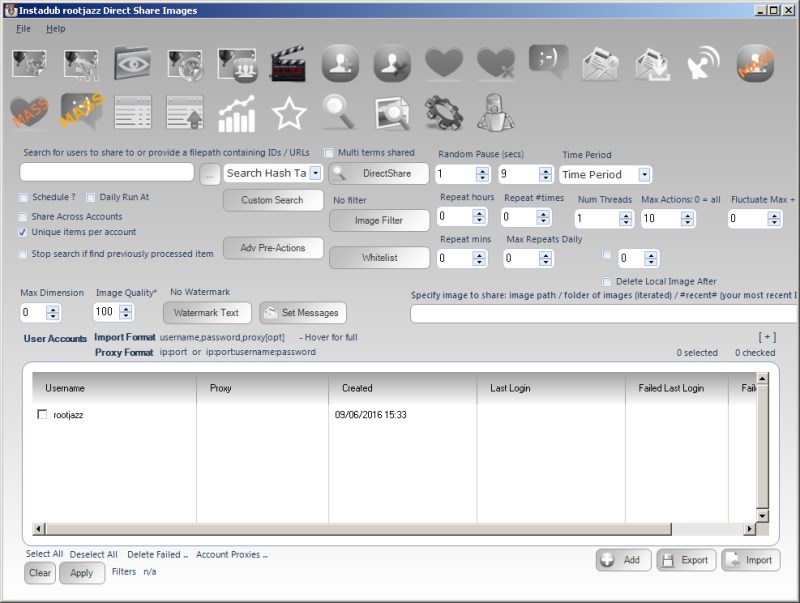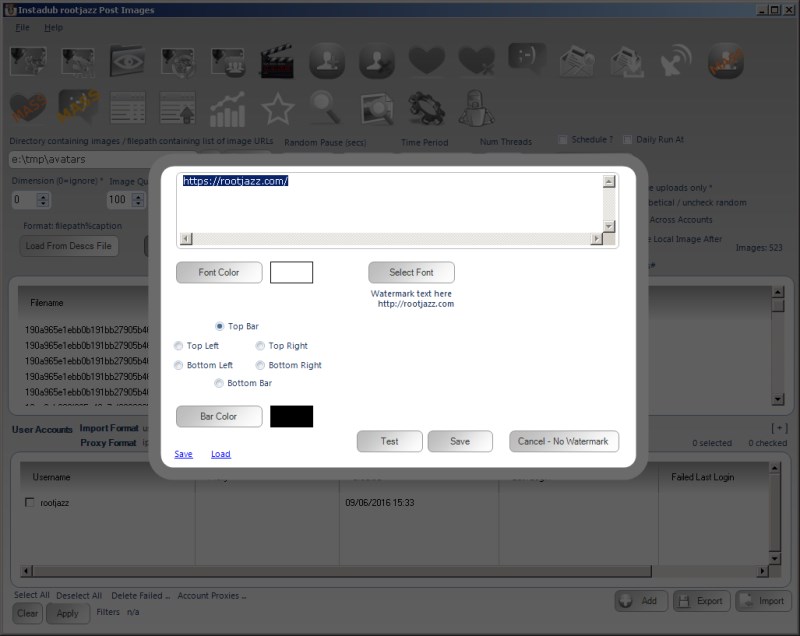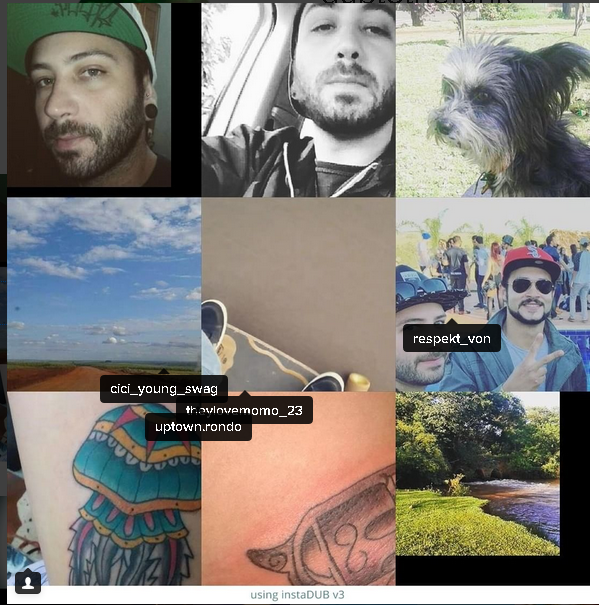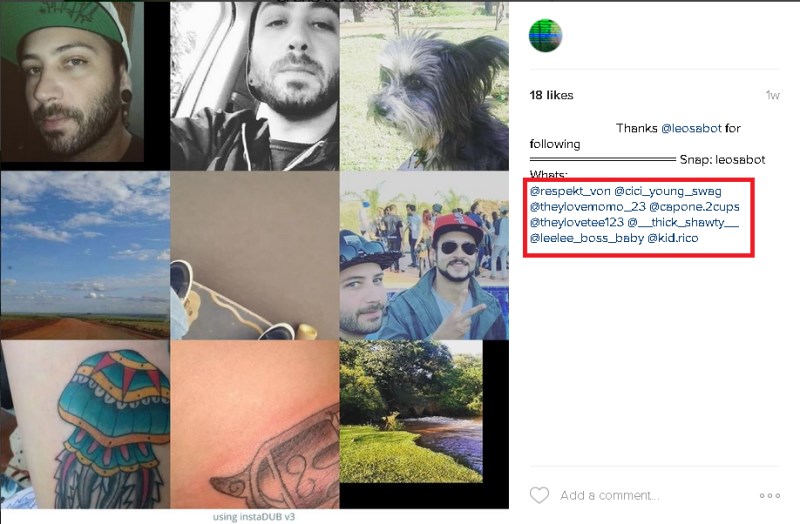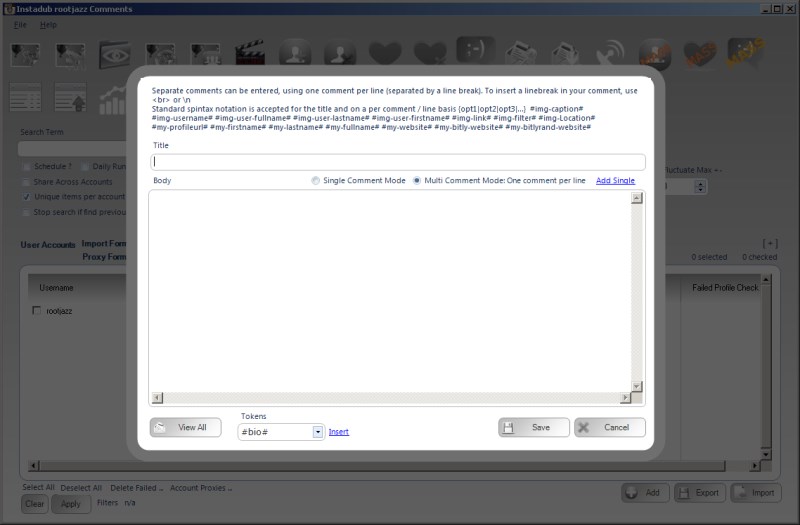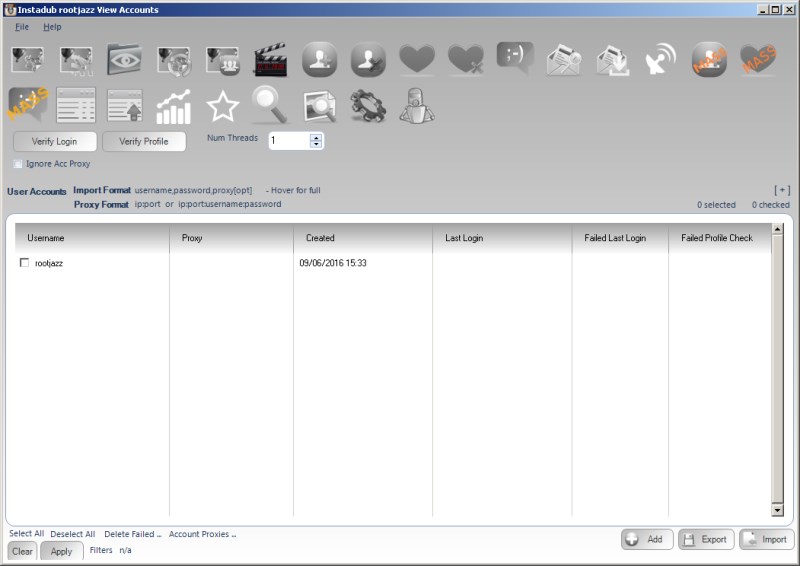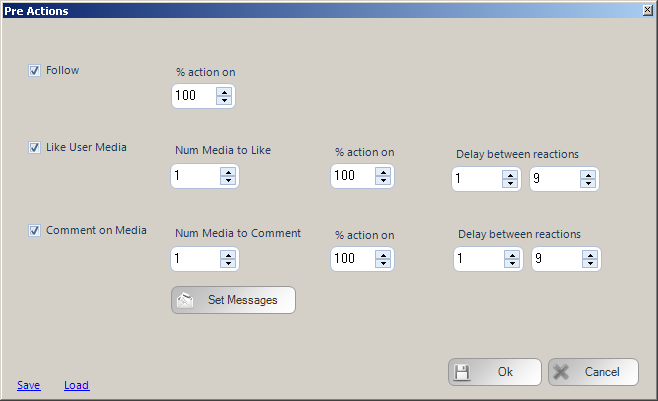upload video
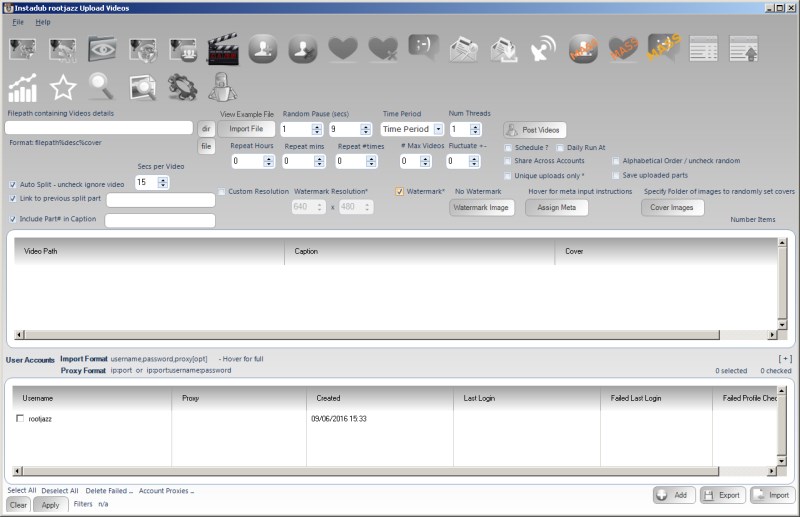
InstaDub allows you to upload video to Instgram. Due to the limits on how the videos can be uploaded, Instadub can help you out by cutting the video into chunks and linking them in the captions, watermarking the video with your logo / website URL and even use a frame from the video as your cover image.
Loading Videos into Instadub
To specify the videos to upload you enter a directory containing your videos, or enter the file path of a meta file that will specify the file paths and meta values for each video.