Open developer tools > application > storage > cookies
To open developer, press F12
Cookies are shown on the right:
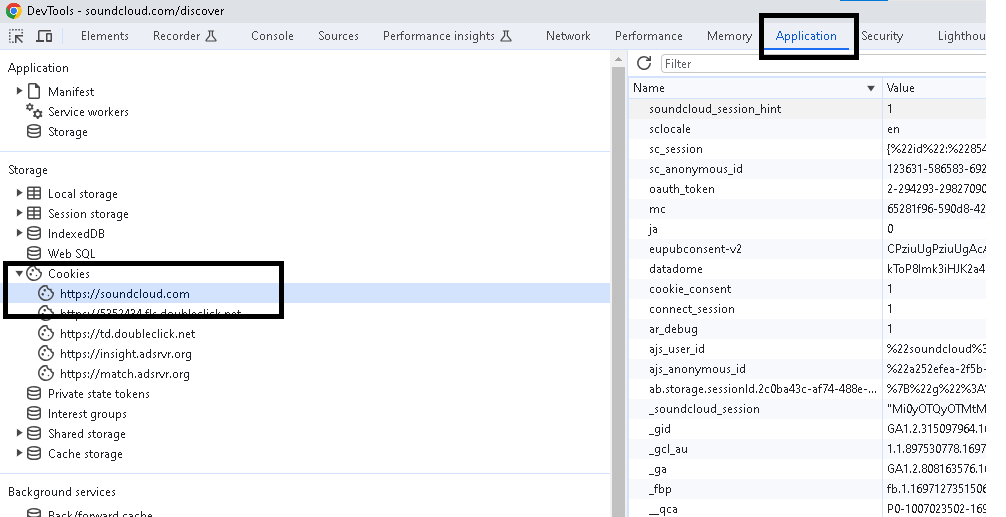
select the cookies with your mouse, then cntrl+c to copy then
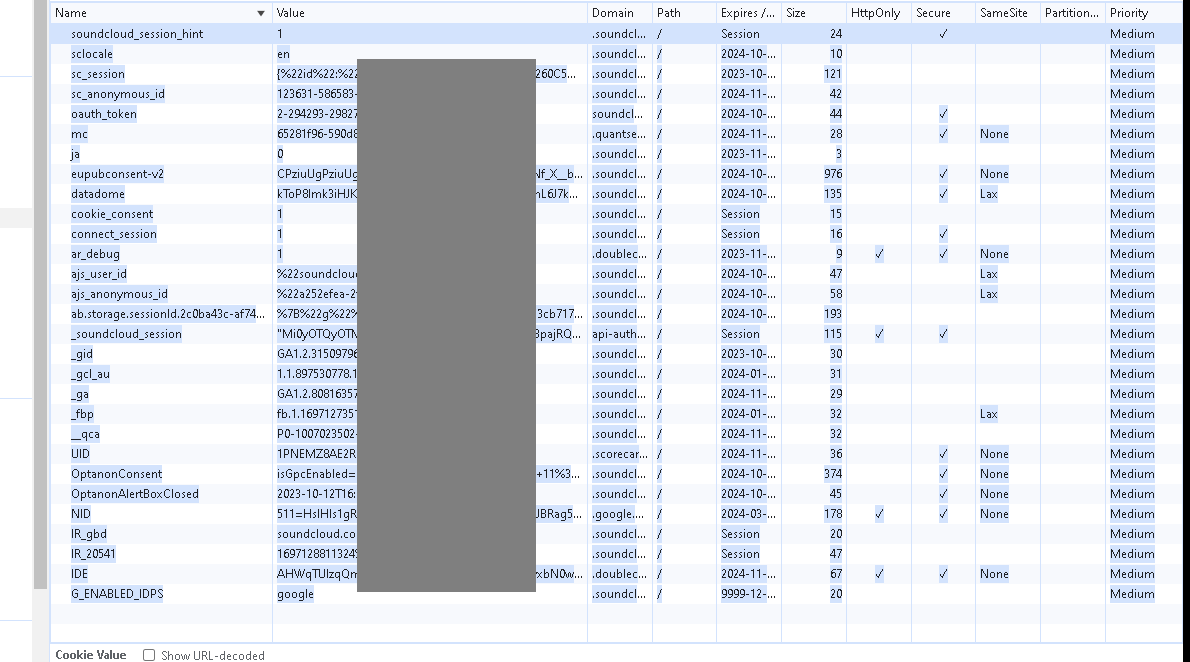
then Paste them to a file.
To an account in the ACCOUNTS LIST: right click > Import Chrome cookies