Good day,
Hope all is well on your end!
Question.
Let's say I have 20 Accounts. I need the accounts to post unique Tweets, Tweets W/ Images, and Comments. What settings do you recommend to ensure that the accounts Tweet/Comment unique posts from my list? Is there something I have to turn on? Also I assume that the sheet will choose posts randomly and assign it to accounts?
And again, is there any settings you'd recommend? As I want the accounts to look natural/real. I do not want the accounts to all post the same thing. Should I assign a Global Tag or is there a simpler way? Thanks!
Sorry for the long-ended, basic post.
Recommended Settings
- martin@rootjazz
- Site Admin
- Posts: 34730
- Joined: Fri Jan 25, 2013 10:06 pm
- Location: The Funk
- Contact:
Re: Recommended Settings
if you perform a SHARED ACTION (many accounts in an action) it will be unique (if the ujnique box checked) across all accounts.
But equally, don't tell the accounts to perform the same actions.
As to recommended settings, there aren't any really, it all depends on what you want to do / your risk tolerance etc etc. If there were perfect settings, I wouldn't have to give you guys any options, the program would just use the perfect options.
so it really is a trial and error for YOU to find what works for YOU. I wish it was a different answer, but there isn't, not really.
As general advice
Go slow
Don't look for limits
don't annoy
don't spam
don't repeat the same things over and over
don't have all accounts do the same things at the same times
You probably don't need threads, slow and steady
slow and steady
SLOW AND STEADY
don't work 24x7
have gaps / days off
don't leave footprints
But equally, don't tell the accounts to perform the same actions.
As to recommended settings, there aren't any really, it all depends on what you want to do / your risk tolerance etc etc. If there were perfect settings, I wouldn't have to give you guys any options, the program would just use the perfect options.
so it really is a trial and error for YOU to find what works for YOU. I wish it was a different answer, but there isn't, not really.
As general advice
Go slow
Don't look for limits
don't annoy
don't spam
don't repeat the same things over and over
don't have all accounts do the same things at the same times
You probably don't need threads, slow and steady
slow and steady
SLOW AND STEADY
don't work 24x7
have gaps / days off
don't leave footprints
Re: Recommended Settings
That makes more sense!martin@rootjazz wrote: ↑Mon Apr 01, 2024 5:18 pm if you perform a SHARED ACTION (many accounts in an action) it will be unique (if the ujnique box checked) across all accounts.
But equally, don't tell the accounts to perform the same actions.
As to recommended settings, there aren't any really, it all depends on what you want to do / your risk tolerance etc etc. If there were perfect settings, I wouldn't have to give you guys any options, the program would just use the perfect options.
so it really is a trial and error for YOU to find what works for YOU. I wish it was a different answer, but there isn't, not really.
As general advice
Go slow
Don't look for limits
don't annoy
don't spam
don't repeat the same things over and over
don't have all accounts do the same things at the same times
You probably don't need threads, slow and steady
slow and steady
SLOW AND STEADY
don't work 24x7
have gaps / days off
don't leave footprints
3 More questions if you do not mind.
1. I read in YouTube comments on one of your videos it's possible to attach Image to comment can you please explain how I can do this?
2. Is it possible to add a list of Twitter accounts that we automatically comment on when they post?
3. For the Tweet tab. I have imported the file. There are a total of 8 tweets. Is it possible to select 2 tweets and 2 accounts and they each post one? Or is it whatever is in the tweet section & whatever accounts are selected? (I Understand I have to set Max Tweets to 1)
Thanks!!
- martin@rootjazz
- Site Admin
- Posts: 34730
- Joined: Fri Jan 25, 2013 10:06 pm
- Location: The Funk
- Contact:
Re: Recommended Settings
media token:
media tokens:
#media:<filepath>#
#media:c:\path\to\file.jpg#
#media:c:\path\to\file.mp4#
Random image from directory
#media:<directory>#
#media:c:\path\to\medias#
#media:c:\user\martin\desktop\images#
#media:c:\images\#
multiple medias:
#media:c:\path\to\file.mp4,c:\path\to\file3.mp4,c:\path\to\file4.mp4#
All medias in a directory
#dir:<directory>#
#dir:c:\path\to\medias#
#dir:c:\path\to\medias#
#dir:c:\user\martin\desktop\images#
#dir:c:\images\#
Create an action with a file input, listing the accounts you want to monitor.2. Is it possible to add a list of Twitter accounts that we automatically comment on when they post?
If you want to use one account to comment:
SEARCH COMMENT tab
enter the file path as the input:
Custom search:
USER ID URL (20 - if your file has 20 targets / lines)
LATEST TWEET
Repeat every hour
If you want to use multiple accounts to comment on the latest tweet
MASS COMMENT
profile monitor checked
File as input - check box, use file as input
Repeat every hour
Check multiple accounts
Fairly sure there is a tutorial on this:
Tutorials: http://rootjazz.com/forum/viewforum.php?f=32
max tweets = 23. For the Tweet tab. I have imported the file. There are a total of 8 tweets. Is it possible to select 2 tweets and 2 accounts and they each post one? Or is it whatever is in the tweet section & whatever accounts are selected? (I Understand I have to set Max Tweets to 1)
account_1 posts tweet_1
account_2 posts tweet_2
max tweets now hit (2) action stops
Regards,
Martin
Re: Recommended Settings
Just to calrifymartin@rootjazz wrote: ↑Tue Apr 02, 2024 3:08 pmmedia token:
media tokens:
#media:<filepath>#
#media:c:\path\to\file.jpg#
#media:c:\path\to\file.mp4#
Random image from directory
#media:<directory>#
#media:c:\path\to\medias#
#media:c:\user\martin\desktop\images#
#media:c:\images\#
multiple medias:
#media:c:\path\to\file.mp4,c:\path\to\file3.mp4,c:\path\to\file4.mp4#
All medias in a directory
#dir:<directory>#
#dir:c:\path\to\medias#
#dir:c:\path\to\medias#
#dir:c:\user\martin\desktop\images#
#dir:c:\images\#Create an action with a file input, listing the accounts you want to monitor.2. Is it possible to add a list of Twitter accounts that we automatically comment on when they post?
If you want to use one account to comment:
SEARCH COMMENT tab
enter the file path as the input:
Custom search:
USER ID URL (20 - if your file has 20 targets / lines)
LATEST TWEET
Repeat every hour
If you want to use multiple accounts to comment on the latest tweet
MASS COMMENT
profile monitor checked
File as input - check box, use file as input
Repeat every hour
Check multiple accounts
Fairly sure there is a tutorial on this:
Tutorials: http://rootjazz.com/forum/viewforum.php?f=32
max tweets = 23. For the Tweet tab. I have imported the file. There are a total of 8 tweets. Is it possible to select 2 tweets and 2 accounts and they each post one? Or is it whatever is in the tweet section & whatever accounts are selected? (I Understand I have to set Max Tweets to 1)
account_1 posts tweet_1
account_2 posts tweet_2
max tweets now hit (2) action stops
Regards,
Martin
#2
I don't see tab for "Mass Comment" you mean "Mass Action" then select Comment/Reply?
When I click On it it says #Comments. I assume this is number of comments per post. You don't think there should be a "Fluctuate" or "Random Pause?" (Or is Random Pause in Mass Action also for the Reply/Comment?)
Also let's say I select a total of 10 accounts to comment on 5 Different influencers, how can I ensure those 10 don't keep commenting on every single post? Rather 3 random accounts for first influencer, 2 random accounts for second influencer, etc.
Lastly, what's the differnce between Unique Comms and Global Unique comms?
Sorry for the headache....
- martin@rootjazz
- Site Admin
- Posts: 34730
- Joined: Fri Jan 25, 2013 10:06 pm
- Location: The Funk
- Contact:
Re: Recommended Settings
Mass Comment
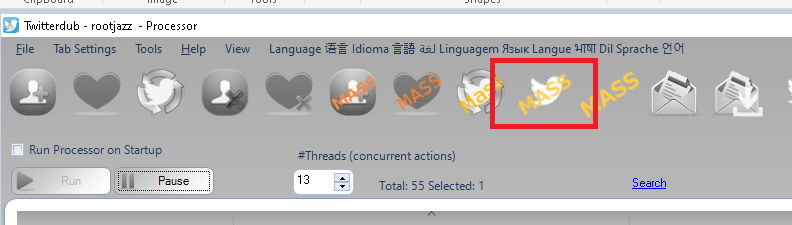
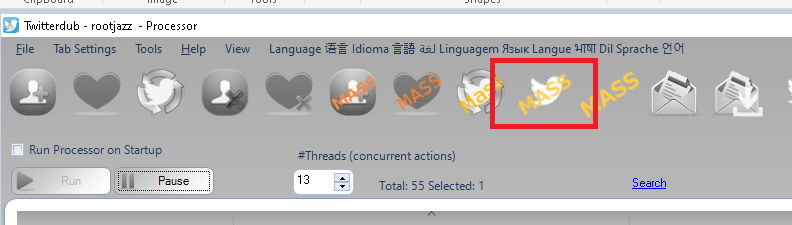
Re: Recommended Settings
Hmm.. okay interesting. So when i put the file of all influencers on Filepath it will automatically know to comment.
- martin@rootjazz
- Site Admin
- Posts: 34730
- Joined: Fri Jan 25, 2013 10:06 pm
- Location: The Funk
- Contact:
Re: Recommended Settings
check the option to use a file in the action
If you want to monitor the account, check PROFILE MONITOR
If you want to monitor the account, check PROFILE MONITOR
Re: Recommended Settings
Awesome and I assume I put the comments in "Custom Replies"?martin@rootjazz wrote: ↑Wed Apr 03, 2024 10:16 pm check the option to use a file in the action
If you want to monitor the account, check PROFILE MONITOR
Also do I need to check "UNIQUE COMMS" or "GLOBAL UNIQUE COMS" I need to ensure that no user post the same reply more than once.
Thanks!
Re: Recommended Settings
Hey everyone,
I'm wondering if anyone knows how to get a post on Twitter to show up in the 'Latest Search' results? I've tried multiple times with different accounts, but when I check with other accounts, I can't seem to find my latest posts. Any tips or tricks? I've tried warming up the account, but still no luck in getting my posts seen by all Twitter users
Any help would be appreciated!
I'm wondering if anyone knows how to get a post on Twitter to show up in the 'Latest Search' results? I've tried multiple times with different accounts, but when I check with other accounts, I can't seem to find my latest posts. Any tips or tricks? I've tried warming up the account, but still no luck in getting my posts seen by all Twitter users
Any help would be appreciated!