Does anyone have a guide? if you used the scraper, you know it's not easy...AT ALL. Too many combinations, too many ways the program can error and way too many options.
Does anyone out there have a guide or a combination guide of some sort?
All i want to do is get the post "tweetslikedbyuser" but I don't have the 96 combinations I need. Shit, i'll pay for this shit to be simplified.
I still cannot figure out the scraper.
- martin@rootjazz
- Site Admin
- Posts: 34833
- Joined: Fri Jan 25, 2013 10:06 pm
- Location: The Funk
- Contact:
Re: I still cannot figure out the scraper.
I have
I disagree.you know it's not easy...AT ALL.
Double click your search. Done
That's it.
Sure if you want to build a complicated search, then it's more complex, but it's only clicking. It isn't rocket science
If you want to scrape a hashtag, then get the likers of that tweet it's just
TWEET SEARCH
LIKERS
Easy
Hell, if you want to do a hashtag search, then get likers, then get the profiles most recent tweets it's only
TWEET SEARCH
LIKERS
RECENT
again, not that hard
Watch the custom search tutorial
Twitterdub custom search tutorial
- Explains how to build a search and specify how many results per step (optional)
https://www.youtube.com/watch?v=D1W2KnNciPI
Only if you want them at it's most simple
Too many combinations, too many ways the program can error and way too many options.
Custom Search > double click TWEET SEARCH, done
or followers
or recent tweets
or whatever you want. It's, only a double click
Does anyone out there have a guide or a combination guide of some sort?
How much?All i want to do is get the post "tweetslikedbyuser" but I don't have the 96 combinations I need. Shit, i'll pay for this shit to be simplified.
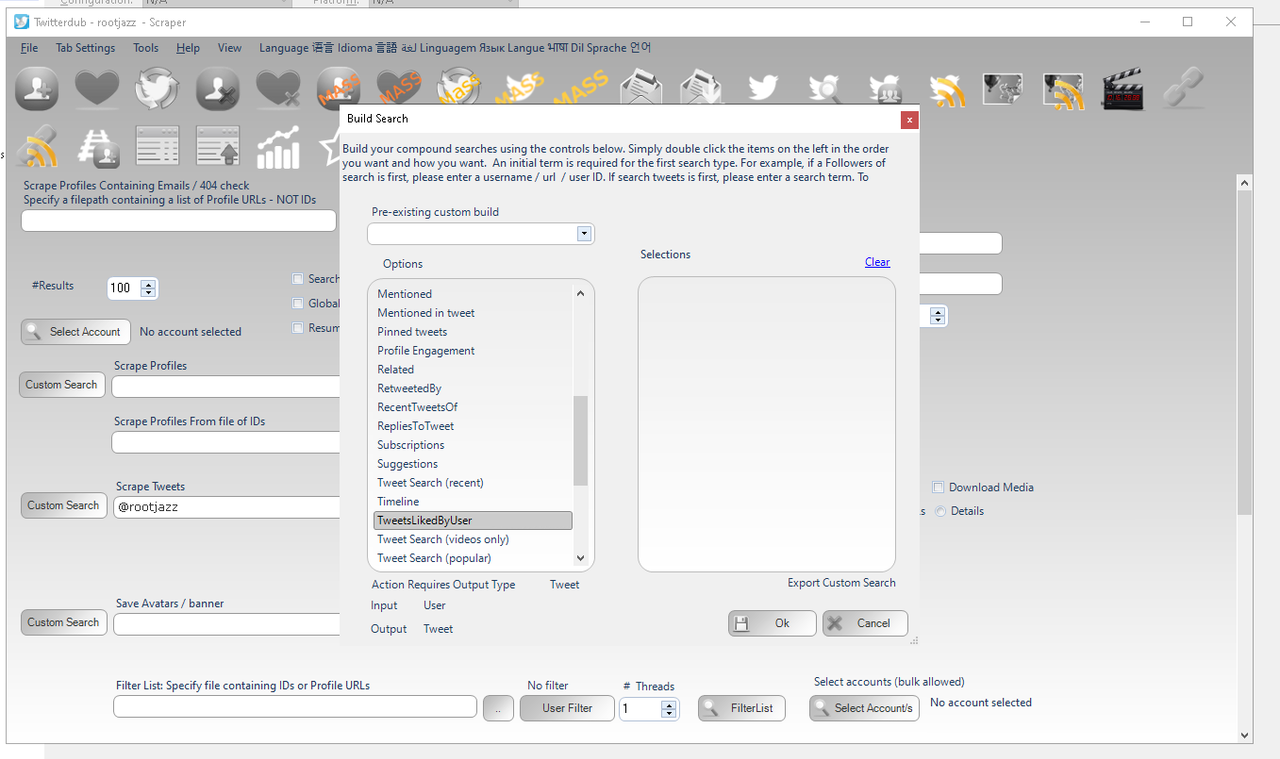
Search tab
tweet search section
enter the profile to scrape
click custom search
double click TWEETSLIKEDBYUSER
this adds it to the selection box on the right.
Done
- martin@rootjazz
- Site Admin
- Posts: 34833
- Joined: Fri Jan 25, 2013 10:06 pm
- Location: The Funk
- Contact:
Re: I still cannot figure out the scraper.
* SUCCESS: UserDetails: https://twitter.com/<user> with: <user>No Proxy
Searching page: 0 UserLiked @<user>
found: @BIFwifhat
found: https://twitter.com/BIFwifhat/status/17 ... 9086411819
found: @Jhymmy1980
found: https://twitter.com/Jhymmy1980/status/1 ... 0884649213
found: @elonmusk
found: https://twitter.com/elonmusk/status/1735665979332461007
found: @elonmusk
found: https://twitter.com/elonmusk/status/1710299916914893253
I'm on the latest version:
https://rootjazz.com/twitterdub/updatetesting.html
All joking aside, I don't know what you are doing, what 96 options / selections, but it really is as simple as that
click scrape tab
click tweet section > custom search > double click tweets liked by user > click OK
Enter target profile
Select the account to use for the search
Run the search
If you have suggestions how that can be specified, I'd love to hear it.
-
hooahjuice
- Posts: 65
- Joined: Tue Jun 27, 2023 3:09 am
- martin@rootjazz
- Site Admin
- Posts: 34833
- Joined: Fri Jan 25, 2013 10:06 pm
- Location: The Funk
- Contact:
Re: I still cannot figure out the scraper.
Watch the tutorial it covers all this.hooahjuice wrote: ↑Sat Mar 30, 2024 2:18 am Please don't get mad at how i word things lol
So, I followed your example search and I get this.

You are in TWEET SEARCH. Meaning your search must return TWEETS.
As the message says, your last step (FOLLOWERS) returns a profile. It's not valid for a TWEET SEARCH, your search must end in a TWEET. Again the tutorial explains this. It shows you how to know what results a search gives and the input it takes.
Of course things don't work / don't make sense / seem complicated, if you don't watch the tutorial :-p