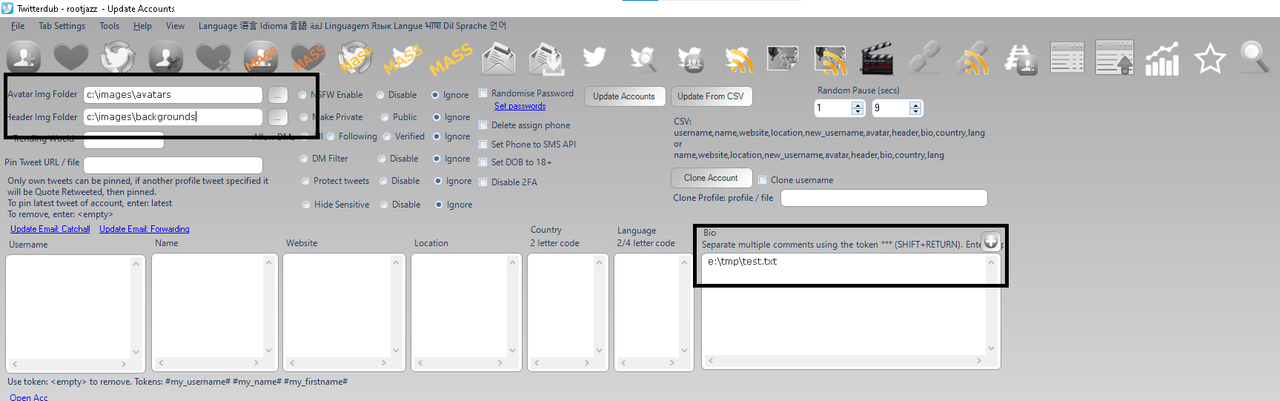I have say 100 accounts, I would like to automate giving them all an avatar and a bio. I could have the 100 images in a folder, and the 100 bios in a file. Is there some way to do this?
I did look around for videos and here, and looked at the Accounts Update page, but still unsure how to proceed, thanks.
How to add avatar & bio to multiple accounts
- martin@rootjazz
- Site Admin
- Posts: 34712
- Joined: Fri Jan 25, 2013 10:06 pm
- Location: The Funk
- Contact:
Re: How to add avatar & bio to multiple accounts
UPDATE ACCOUNTS tab
specify a folder of images for avatar / background
Enter the bios to use - one per line in the control. OR enter a file, one line read from file and assigned to each account
Regards,
Martin
specify a folder of images for avatar / background
Enter the bios to use - one per line in the control. OR enter a file, one line read from file and assigned to each account
Regards,
Martin
- martin@rootjazz
- Site Admin
- Posts: 34712
- Joined: Fri Jan 25, 2013 10:06 pm
- Location: The Funk
- Contact:
Re: How to add avatar & bio to multiple accounts
Hi, I tried this and ran into 2 issues:
1. I gave it the folder names for avatars and headers. Each one had 4 images in it for the 4 accounts. However, it used the same avatar and header image for each of the 4 accounts.
2. I copied and pasted the 4 bios to the Bio text box entry area, 1 on each line. However, it did not add any bios to any accounts.
I did all this, then clicked the "Update Accounts" button. Thanks for any insights you could provide on how to fix these issues.
1. I gave it the folder names for avatars and headers. Each one had 4 images in it for the 4 accounts. However, it used the same avatar and header image for each of the 4 accounts.
2. I copied and pasted the 4 bios to the Bio text box entry area, 1 on each line. However, it did not add any bios to any accounts.
I did all this, then clicked the "Update Accounts" button. Thanks for any insights you could provide on how to fix these issues.
- martin@rootjazz
- Site Admin
- Posts: 34712
- Joined: Fri Jan 25, 2013 10:06 pm
- Location: The Funk
- Contact:
Re: How to add avatar & bio to multiple accounts
What file types did you have in your image folders?lucidity wrote: ↑Fri Mar 29, 2024 3:26 am Hi, I tried this and ran into 2 issues:
1. I gave it the folder names for avatars and headers. Each one had 4 images in it for the 4 accounts. However, it used the same avatar and header image for each of the 4 accounts.
2. I copied and pasted the 4 bios to the Bio text box entry area, 1 on each line. However, it did not add any bios to any accounts.
I did all this, then clicked the "Update Accounts" button. Thanks for any insights you could provide on how to fix these issues.
As for bio, did you leave empty lines?
Re: How to add avatar & bio to multiple accounts
I did not leave any blank lines, just 4 lines, each with a bio of about 80 characters. No other data in any of the boxes in that area. And I checked 4 accounts to process.
The file types in the 2 image folders are all jpg.
The file types in the 2 image folders are all jpg.
Re: How to add avatar & bio to multiple accounts
I looked further at the account log, it appears it tried to add all 4 bio lines to each account, and then got an error for it being too long.
Is something further needed to separate the Bios besides being on separate lines?
Is something further needed to separate the Bios besides being on separate lines?
Re: How to add avatar & bio to multiple accounts
Actually I just confirmed that the images are working OK, I somehow thought otherwise. So, the bio seems to be the only issue.
Re: How to add avatar & bio to multiple accounts
OK it looks like it wants *** between each line of bio if manually entered, once I did that it worked. So the issues in this thread now resolved, thanks.
- martin@rootjazz
- Site Admin
- Posts: 34712
- Joined: Fri Jan 25, 2013 10:06 pm
- Location: The Funk
- Contact:
Re: How to add avatar & bio to multiple accounts
ok, my apologies, there is a lack of conformity in the app as I've tried various solutions to various problems uses raised.
Trying to get people to enter a single line with <br> and \n tokens was problematic.
So we tried multi line inputs with a separator token *** you can hold shift and press enter to generate a new input.
Sometimes one method is used, another time the other. Neither are perfect, both cause issues, I don't know which is best lol