Various methods to process a list of 20 keywords.
处理 20 个关键字列表的各种方法。
search for each keyword and action them in a single action (multi search)
搜索每个关键字并在单个操作中对它们进行操作(多搜索)
search for each keyword and have one action per keyword
搜索每个关键字并为每个关键字执行一个操作
select one keyword from the list of 20 at random and process that keyword in the action
从 20 个关键字列表中随机选择一个关键字并在操作中处理该关键字
Search 20 keywords and like / 搜索20个关键字等
- martin@rootjazz
- Site Admin
- Posts: 37222
- Joined: Fri Jan 25, 2013 10:06 pm
- Location: The Funk
- Contact:
- martin@rootjazz
- Site Admin
- Posts: 37222
- Joined: Fri Jan 25, 2013 10:06 pm
- Location: The Funk
- Contact:
Re: Search 20 keywords and like / 搜索20个关键字等
search for each keyword and action them in a single action (multi search)
搜索每个关键字并在单个操作中对它们进行操作(多搜索)
Tutorial on MULTI SEARCH:
多搜索教程:
viewtopic.php?f=32&t=10788
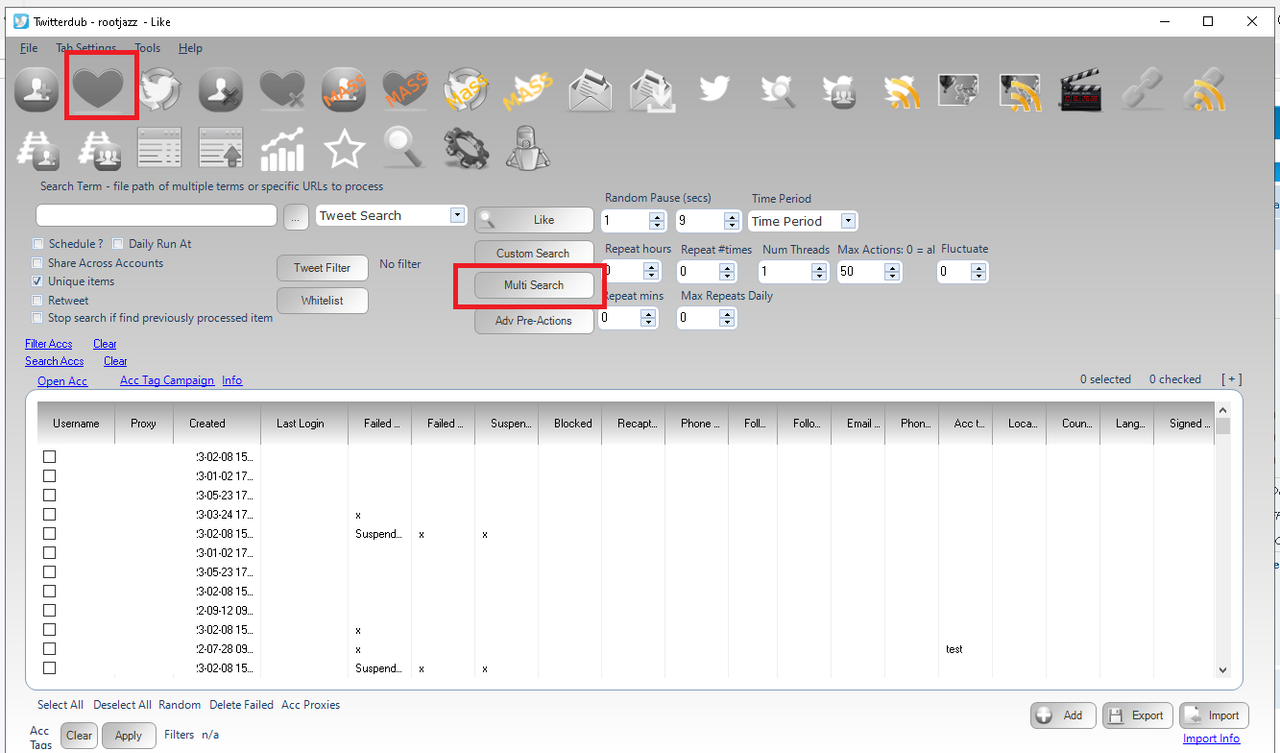
multi search
多重搜索
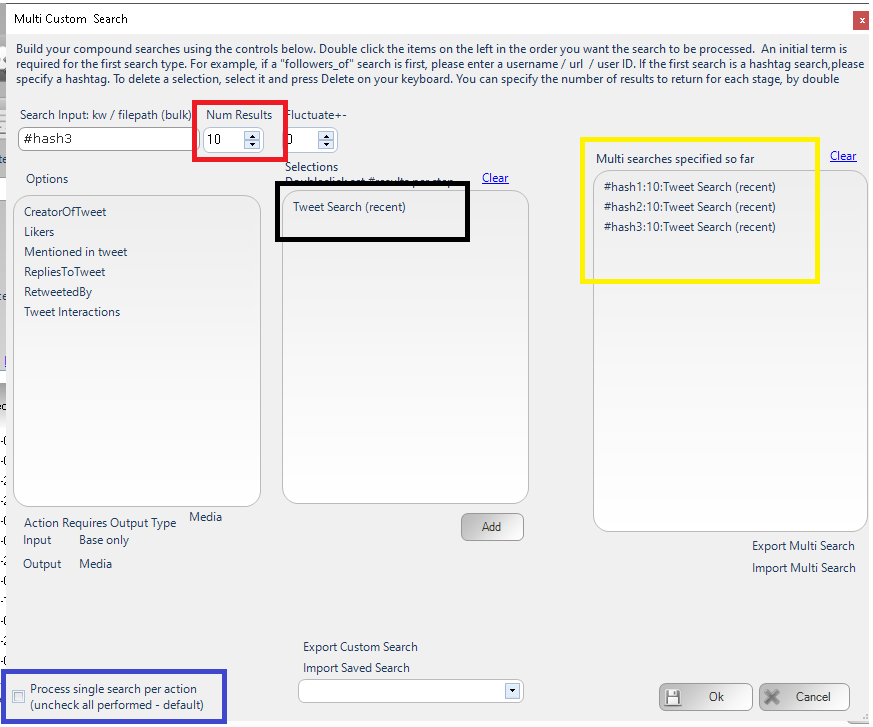
red box number of result for the search being created
black box the search being created using the CUSTOM SEARCH TOOL ***
yellow box the already created searches
blue box, unchecked and all searches processed, check and one search will be used at random per action run
正在创建的搜索结果的红框编号
黑框使用自定义搜索工具创建的搜索 ***
黄色框已创建的搜索
蓝色框,未选中并处理所有搜索,选中并在每次操作运行时随机使用一次搜索
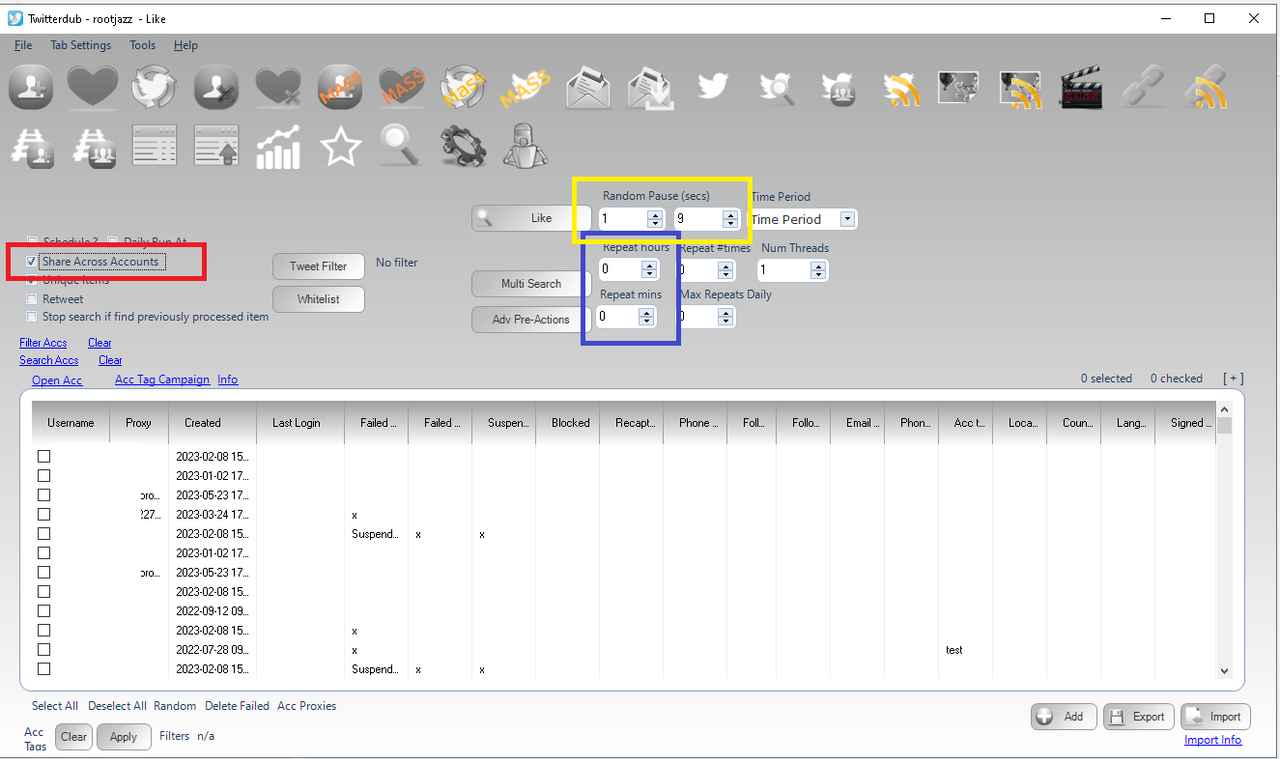
After creating the multi search, the main search bar, number of items to process controls disappear, as these are now controlled via the searches we built in the multi search control.
创建多重搜索后,主搜索栏、要处理的项目数量控件消失,因为这些现在通过我们在多重搜索控件中构建的搜索进行控制。
check SHARED ACTION
检查共享操作
** Twitterdub custom search tutorial
- Explains how to build a search and specify how many results per step (optional)
https://www.youtube.com/watch?v=D1W2KnNciPI
搜索每个关键字并在单个操作中对它们进行操作(多搜索)
Tutorial on MULTI SEARCH:
多搜索教程:
viewtopic.php?f=32&t=10788
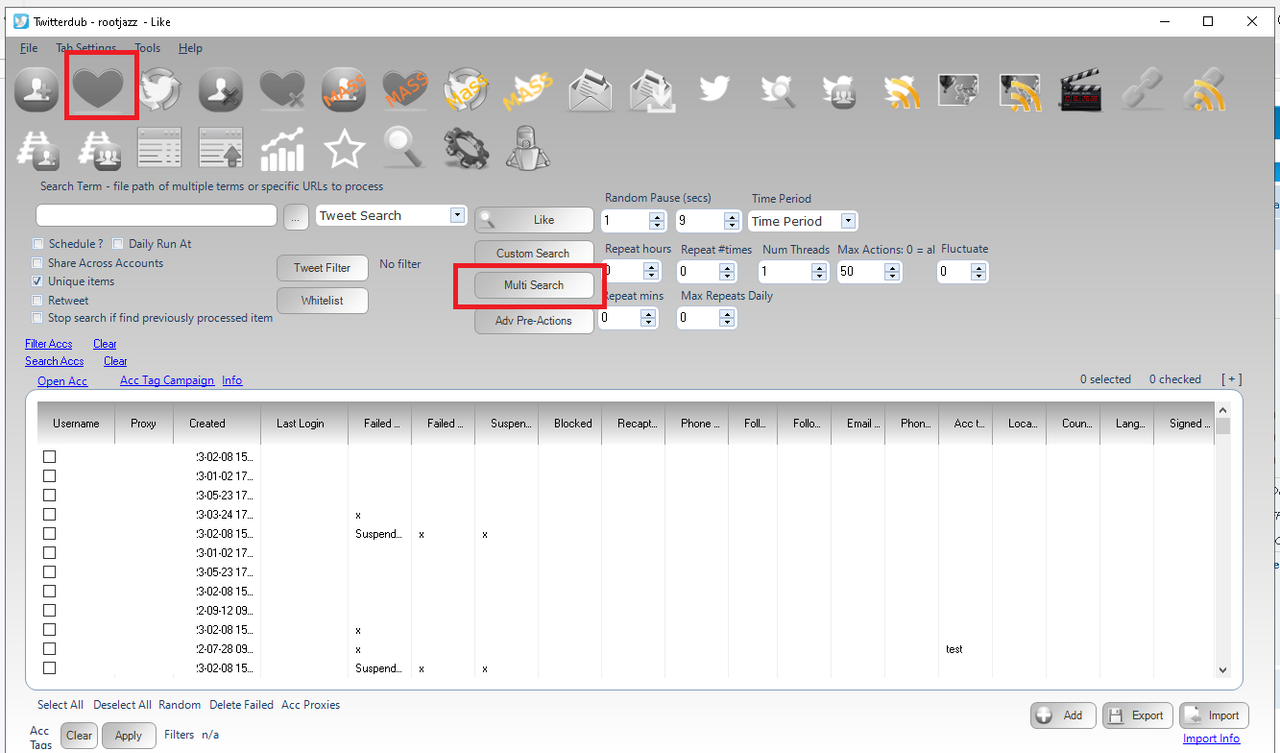
multi search
多重搜索
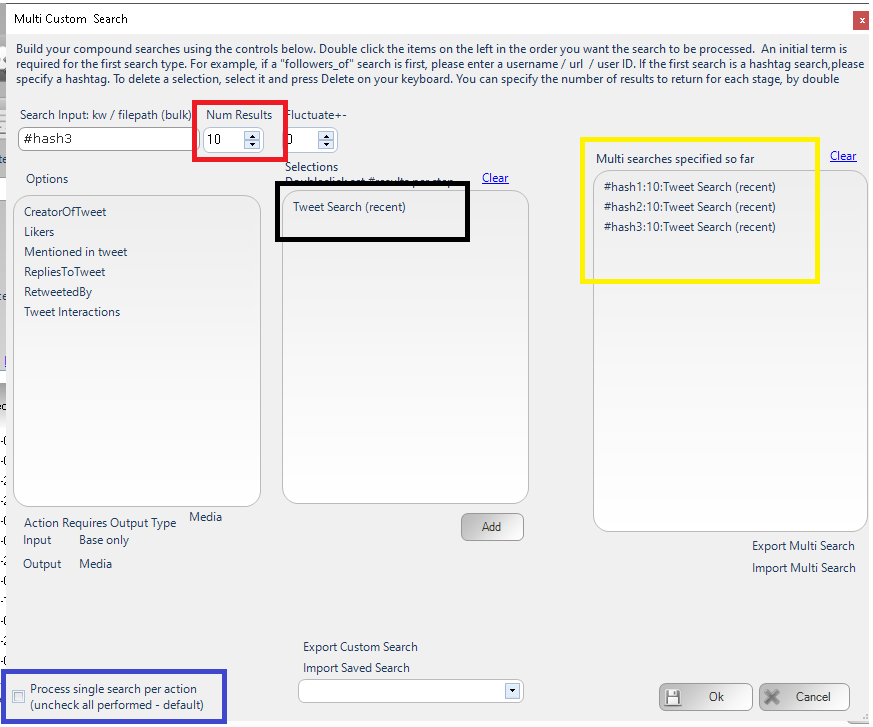
red box number of result for the search being created
black box the search being created using the CUSTOM SEARCH TOOL ***
yellow box the already created searches
blue box, unchecked and all searches processed, check and one search will be used at random per action run
正在创建的搜索结果的红框编号
黑框使用自定义搜索工具创建的搜索 ***
黄色框已创建的搜索
蓝色框,未选中并处理所有搜索,选中并在每次操作运行时随机使用一次搜索
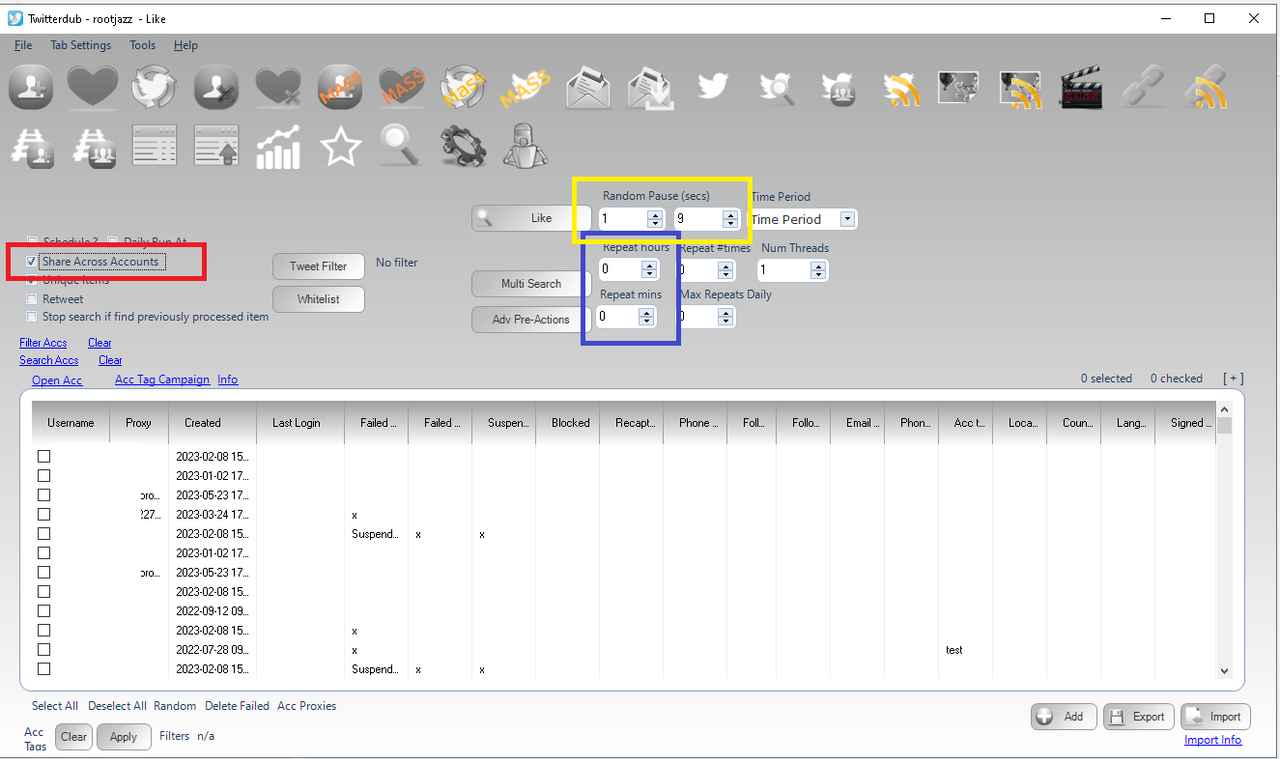
After creating the multi search, the main search bar, number of items to process controls disappear, as these are now controlled via the searches we built in the multi search control.
创建多重搜索后,主搜索栏、要处理的项目数量控件消失,因为这些现在通过我们在多重搜索控件中构建的搜索进行控制。
check SHARED ACTION
检查共享操作
** Twitterdub custom search tutorial
- Explains how to build a search and specify how many results per step (optional)
https://www.youtube.com/watch?v=D1W2KnNciPI
- martin@rootjazz
- Site Admin
- Posts: 37222
- Joined: Fri Jan 25, 2013 10:06 pm
- Location: The Funk
- Contact:
Re: Search 20 keywords and like / 搜索20个关键字等
select one keyword from the list of 20 at random and process that keyword in the action
从 20 个关键字列表中随机选择一个关键字并在操作中处理该关键字
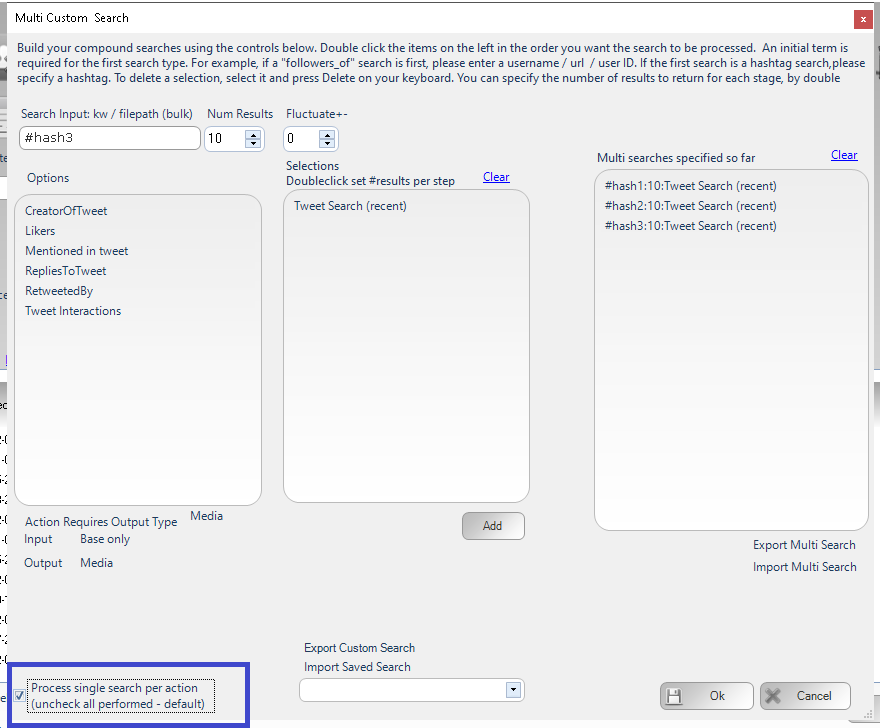
Check the option to process one item
选中处理一项的选项
从 20 个关键字列表中随机选择一个关键字并在操作中处理该关键字
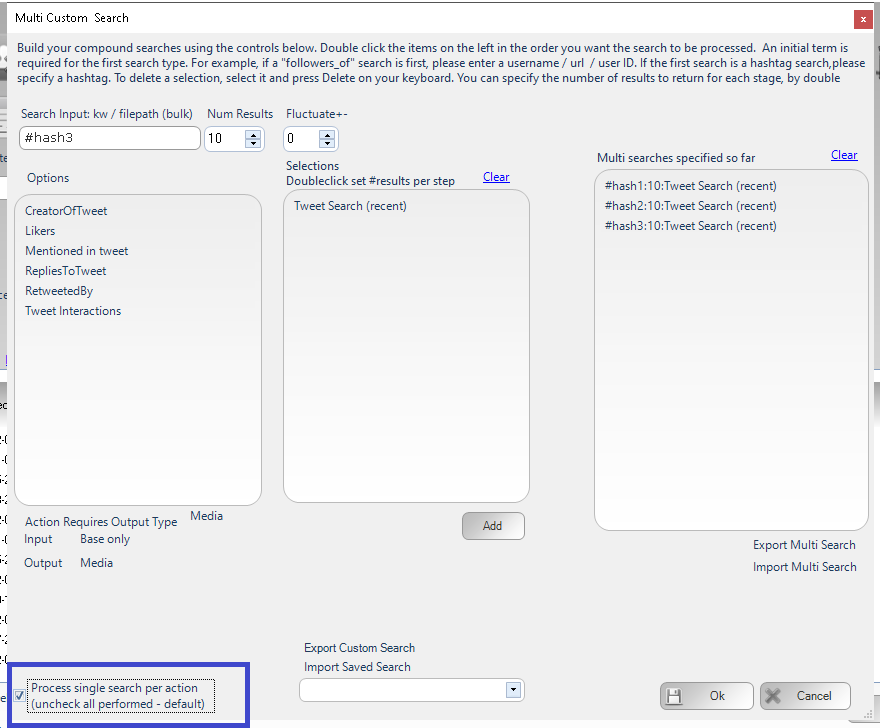
Check the option to process one item
选中处理一项的选项
- martin@rootjazz
- Site Admin
- Posts: 37222
- Joined: Fri Jan 25, 2013 10:06 pm
- Location: The Funk
- Contact:
Re: Search 20 keywords and like / 搜索20个关键字等
search for each keyword and have one action per keyword
搜索每个关键字并为每个关键字执行一个操作
Put your keywords into a file, you will need to know the filepath of the file, example, c:\file.txt
将关键字放入文件中,您需要知道文件的文件路径,例如 c:\file.txt
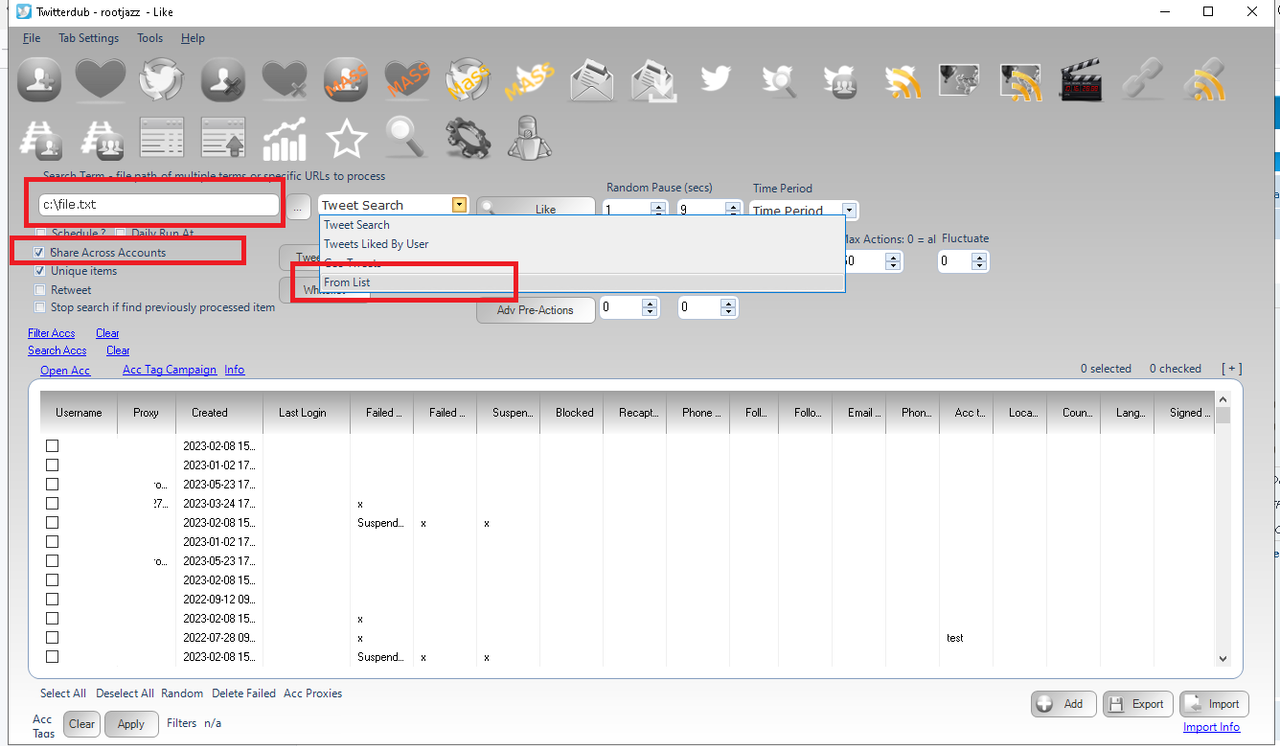
Enter the filepath to the search bar
Select FROM LIST from the search dropdown control
check SHARED ACTION
在搜索栏中输入文件路径
从搜索下拉控件中选择 FROM LIST
检查共享操作
搜索每个关键字并为每个关键字执行一个操作
Put your keywords into a file, you will need to know the filepath of the file, example, c:\file.txt
将关键字放入文件中,您需要知道文件的文件路径,例如 c:\file.txt
Code: Select all
#hashtag1
#hashtag2
#hashtag3
#hashtag4
...
#hashtag20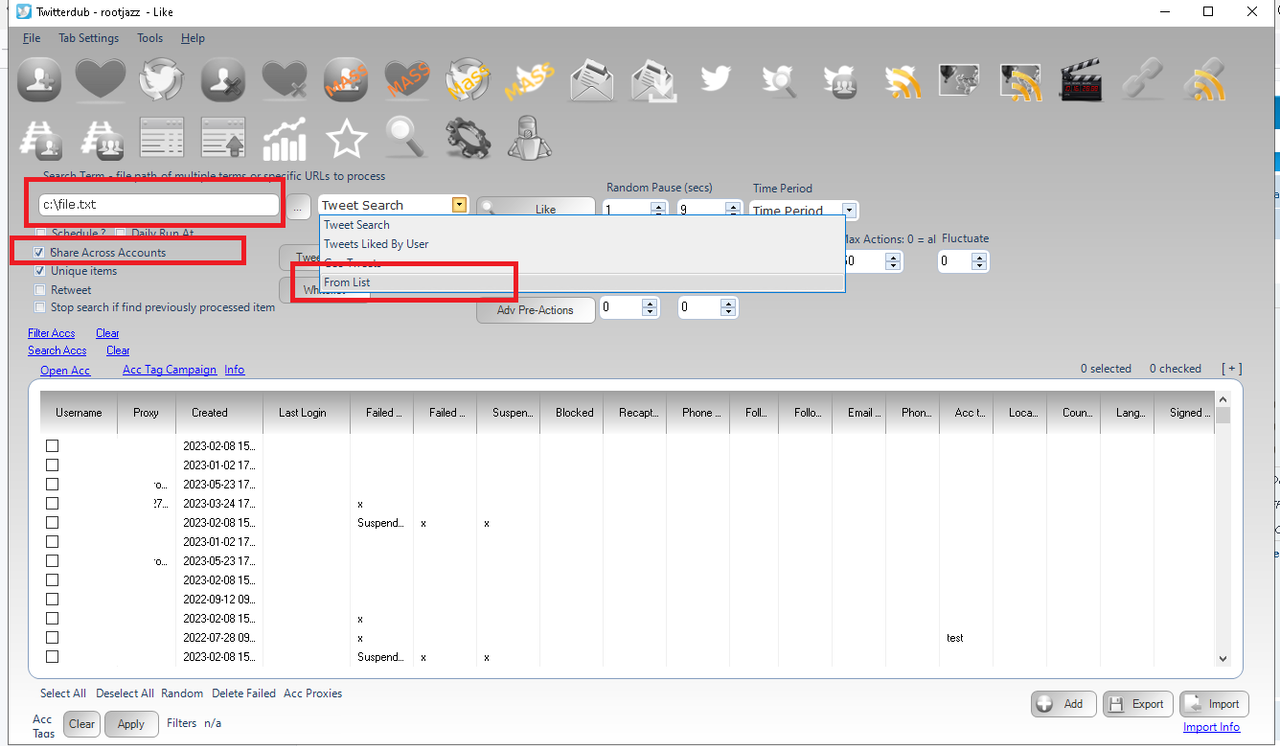
Enter the filepath to the search bar
Select FROM LIST from the search dropdown control
check SHARED ACTION
在搜索栏中输入文件路径
从搜索下拉控件中选择 FROM LIST
检查共享操作