Hi what is the best way to update a large number of accounts?
I dont understand how to use the csv for updating but it seems like the best way.
Also i have a file of avatar images and want to assign them to my profiles in a way where they all get a different image, no two profiles with the same profile pic avatar.
Cant seem to get this through just adding the file and randomly assigning as multiple accounts can get the same avatar assigned to them so probably need to update with csv.
Thanks.
Bulk update accounts
-
Gimlithestud
- Posts: 19
- Joined: Wed May 04, 2022 11:05 am
Re: Bulk update accounts
Im mainly just confused as too how to update avatars and headers
-
SoulWeaver
- Posts: 42
- Joined: Fri Apr 29, 2022 7:18 am
Re: Bulk update accounts
Add photos of avatars profile pics to one folder
add background photos to the another folder
set each one and check off the accounts you want to change and click update accounts
it will randomly pick photos and then the bio description you add in etc
add background photos to the another folder
set each one and check off the accounts you want to change and click update accounts
it will randomly pick photos and then the bio description you add in etc
- martin@rootjazz
- Site Admin
- Posts: 34633
- Joined: Fri Jan 25, 2013 10:06 pm
- Location: The Funk
- Contact:
Re: Bulk update accounts
you only need to use a CSV if you want to specify EXACTLY what value goes to what account
If you just want to update the accounts, then use the bulk update controls, to load in the values, then an option is selected for each account
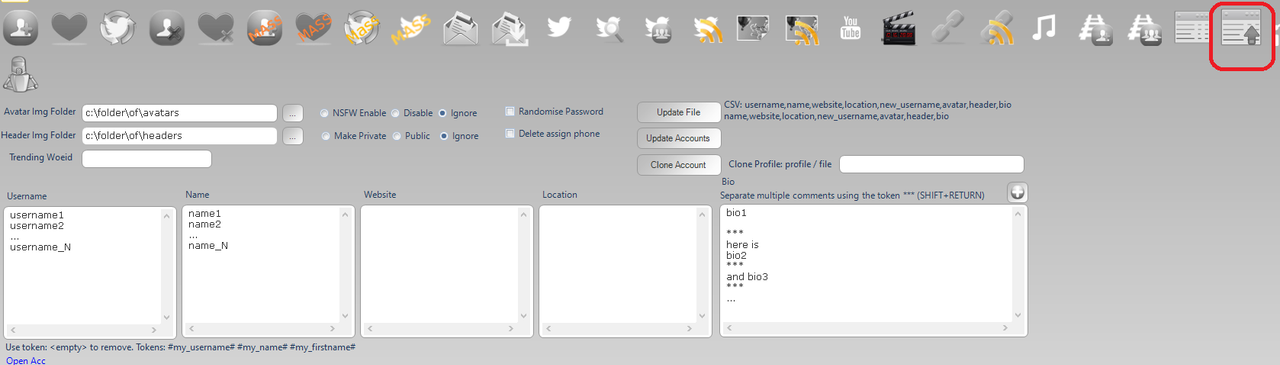
If you just want to update the accounts, then use the bulk update controls, to load in the values, then an option is selected for each account
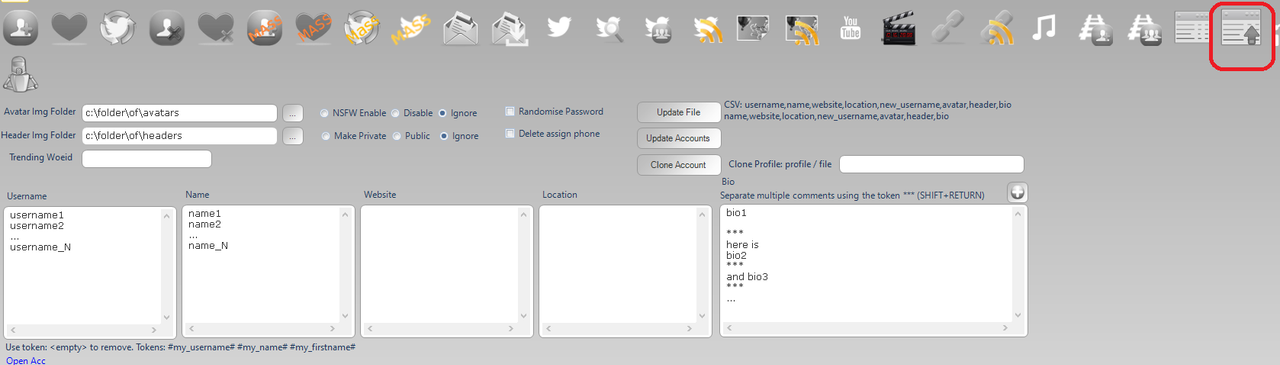
- martin@rootjazz
- Site Admin
- Posts: 34633
- Joined: Fri Jan 25, 2013 10:06 pm
- Location: The Funk
- Contact:
Re: Bulk update accounts
select a folder of images for avatars / headings, then an image is selected at random from that folderGimlithestud wrote: ↑Mon May 09, 2022 3:53 pm Im mainly just confused as too how to update avatars and headers
-
Gimlithestud
- Posts: 19
- Joined: Wed May 04, 2022 11:05 am
Re: Bulk update accounts
Thanks Martin and Soulweaver, with the avatar and header assignment, is there a way to make sure that no two profiles can get the same picture?
Ive been doing it and its random but 2 account have got assigned the same header for example.
It just makes it look a little more bait if two of my bot accounts have the same header lol.
Its not that important though i can just add like double the amount of images to the folders than there are accounts and hope for the best.
Cheers
Ive been doing it and its random but 2 account have got assigned the same header for example.
It just makes it look a little more bait if two of my bot accounts have the same header lol.
Its not that important though i can just add like double the amount of images to the folders than there are accounts and hope for the best.
Cheers
- martin@rootjazz
- Site Admin
- Posts: 34633
- Joined: Fri Jan 25, 2013 10:06 pm
- Location: The Funk
- Contact:
Re: Bulk update accounts
Shouldn't happen. If you select 100 accounts and got 100 images in the folder, then it's one image per account.Gimlithestud wrote: ↑Tue May 10, 2022 8:10 am Thanks Martin and Soulweaver, with the avatar and header assignment, is there a way to make sure that no two profiles can get the same picture?
Ive been doing it and its random but 2 account have got assigned the same header for example.
HOWEVER, if you do seperate actions, then yes duplication can happen. The action doesn't know what was selected in previous actions. So update all accounts at same time
Of course, first we need to know WHY this is happening. If you are doing a single action, then it's a bug, if you are doing separate actions, then that's the issue and we can look at ways to handle that. But first we need to find the cause before we can look into improvingIt just makes it look a little more bait if two of my bot accounts have the same header lol.
Its not that important though i can just add like double the amount of images to the folders than there are accounts and hope for the best.
Regards,
Martin
Re: Bulk update accounts
Can we map avatars and headers to specific usernames as well so it is not random?
What is the format that has to go on the CSV? The file name of the image that is in the folder that we want to use to the specific profile?
Thanks
What is the format that has to go on the CSV? The file name of the image that is in the folder that we want to use to the specific profile?
Thanks
- martin@rootjazz
- Site Admin
- Posts: 34633
- Joined: Fri Jan 25, 2013 10:06 pm
- Location: The Funk
- Contact:
Re: Bulk update accounts
UPDATE ACCOUNTS tab
UPDATE FROM FILE button, next to is the info you ask for
first option lets you map to a username,CSV:
username,name,website,location,new_username,avatar,header,bio,
or
name,website,location,new_username,avatar,header,bio
2nd option will just use the details to a selected user
anything you don't want to modify, leave empty
so for acc_a
acc_a,,,,,c:\avatar_path.jpg,c:\header_path.jpg,
Re: Bulk update accounts
Thanks... Seems like I had an extra column by mistake on the file... Works fine!
I have an additional question.... Is there a way to update the COUNTRY on the account? I find a lot of the account that are purchased in the marketplaces available are from countries like Saudi Arabia, Pakistan etc... Where NSFW doesn't make sense... Algorithm also works based on the country of the account for the content it displays to you as well as to whom it shows your account to... So I believe it is a good feature to have.

On the Update accounts mapping I see LOCATION, but location is for profile display only, isn't it? Not for the Country the account is from...
Is there a way to update that other than manually? I feel it is a very important feature that most people don't even realize, specially for the ones doing adult.
Thanks
I have an additional question.... Is there a way to update the COUNTRY on the account? I find a lot of the account that are purchased in the marketplaces available are from countries like Saudi Arabia, Pakistan etc... Where NSFW doesn't make sense... Algorithm also works based on the country of the account for the content it displays to you as well as to whom it shows your account to... So I believe it is a good feature to have.

On the Update accounts mapping I see LOCATION, but location is for profile display only, isn't it? Not for the Country the account is from...
Is there a way to update that other than manually? I feel it is a very important feature that most people don't even realize, specially for the ones doing adult.
Thanks