So I have prepared 30 tweets for each of my accounts. These are in .txt file format. These tweets varies according to profile so I have to make different files for each profile.
I currently have 110 accounts in Twitterdub, so I have 110 .txt files prepared. I need to post one tweet per account per day.
I tried to schedule tweet for each of the account. Here is the settings:
✔ Post from file
✔ Unique uploads only
Random Pause: 86400-86400
Time Period: 1 Month
Repeat hours: 24
Repeat #times: 30
Max Repeats Daily: 1
Currently, I have setup for 50+ accounts on Twitterdub, so that means I have currently 50+ processing on Processing Tab. I noticed that the maximum processing will only be 100.
Is there anyway I can combine all of these in one action?
Mass Schedule Post for Multiple Accounts
Re: Mass Schedule Post for Multiple Accounts
Also, is the settings I did right? for 1 tweet each account per day?
Cause I tried this:
Repeat hours: 24
Repeat #times: 30
Max Repeat Daily: 1
And all 30 tweets was posted at the same day.
Cause I tried this:
Repeat hours: 24
Repeat #times: 30
Max Repeat Daily: 1
And all 30 tweets was posted at the same day.
- martin@rootjazz
- Site Admin
- Posts: 34640
- Joined: Fri Jan 25, 2013 10:06 pm
- Location: The Funk
- Contact:
Re: Mass Schedule Post for Multiple Accounts
you can increase the threads via the HELP > CONFIG > OPTIONS > ...
which will remove the 100 limit.
But another way to do it, would be to tell the action to post 1 item
set pause to 0
But REPEAT EVERY 24 hours
So the action runs > completes > reschedules and waits... allowing another action to process.
If you tell the action to pause for 1 day, and run for a month, it will use up the thread, not allowing another aciton to use it
no, not supported at this timeIs there anyway I can combine all of these in one action?
- martin@rootjazz
- Site Admin
- Posts: 34640
- Joined: Fri Jan 25, 2013 10:06 pm
- Location: The Funk
- Contact:
Re: Mass Schedule Post for Multiple Accounts
30 tweets in one action? Then you couldn't have set a pause and set MAX ITEMS = 30
Screenshot of the action would help
Or you can RIGHT CLICK > EDIT ACTION >
then send me the file that opens, maybe I can spot what you did
Re: Mass Schedule Post for Multiple Accounts
https://drive.google.com/file/d/1_7IJDU ... sp=sharingmartin@rootjazz wrote: ↑Thu Apr 20, 2023 5:56 pm30 tweets in one action? Then you couldn't have set a pause and set MAX ITEMS = 30
Screenshot of the action would help
Or you can RIGHT CLICK > EDIT ACTION >
then send me the file that opens, maybe I can spot what you did
I will be posting from file. Files currently have 30 tweets. I need 1 tweet to be posted daily. So that means those 30 tweets will be good for 30 days. How do I setup this?
And also if I will update the file after 30 days with new tweets, will it continue the process and post those added tweets daily?
Re: Mass Schedule Post for Multiple Accounts
So Repeat hours: 24But another way to do it, would be to tell the action to post 1 item
set pause to 0
But REPEAT EVERY 24 hours
#Max Tweets: 1
No need to put Max Repeats Daily, Random Pause and Time Period? This way it will post one tweet daily from the file?
Re: Mass Schedule Post for Multiple Accounts
So I tried to create an action again. Updated the file first with 15 new tweets and then created a process with this setting:But another way to do it, would be to tell the action to post 1 item
set pause to 0
But REPEAT EVERY 24 hours
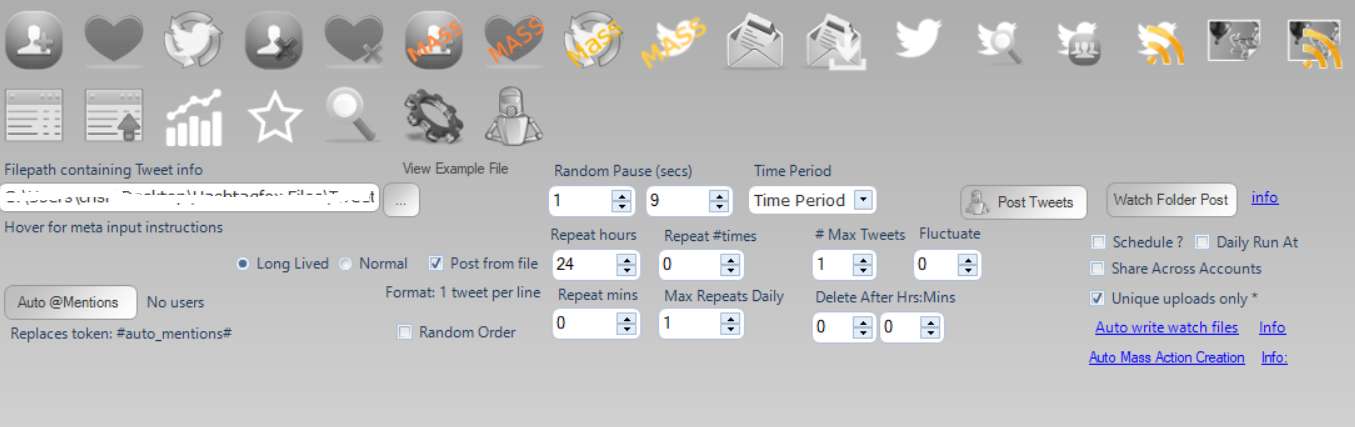
But here's what happened. It posted 2 tweets with only two minutes interval (even tho Repeat hours was set to 24 and #Max Tweets to 1) and then said "Failed to process any items previous attempt: waiting for file to be updated"
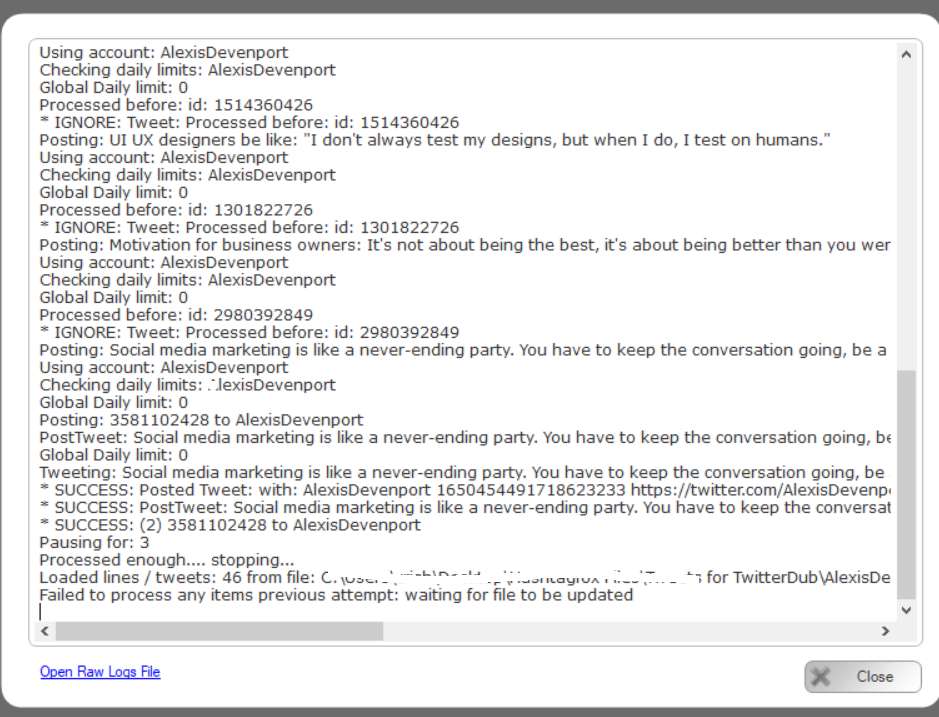
I need it to be like this action runs > will post one tweet a day > complete > reschedules and waitsSo the action runs > completes > reschedules and waits... allowing another action to process.
Helppppp
- martin@rootjazz
- Site Admin
- Posts: 34640
- Joined: Fri Jan 25, 2013 10:06 pm
- Location: The Funk
- Contact:
Re: Mass Schedule Post for Multiple Accounts
looks correct to mecrshllns wrote: ↑Sat Apr 22, 2023 4:18 pmSo Repeat hours: 24But another way to do it, would be to tell the action to post 1 item
set pause to 0
But REPEAT EVERY 24 hours
#Max Tweets: 1
No need to put Max Repeats Daily, Random Pause and Time Period? This way it will post one tweet daily from the file?
- martin@rootjazz
- Site Admin
- Posts: 34640
- Joined: Fri Jan 25, 2013 10:06 pm
- Location: The Funk
- Contact:
Re: Mass Schedule Post for Multiple Accounts
In future, submit logs:
HELP > LOGS > SUBMIT
then send your logs ID - the numbers are sufficient (displayed after successful uploading of logs)
and / or raw logs please:
right click the action > RAW LOGS > copy and send me the contents of the file that opens.
From what you screenshot of logs, seems to have worked. Ignore previously processed tweets, posted one, then stopped. But without seeing full logs I cannot really be suire
Re: Mass Schedule Post for Multiple Accounts
ID: logs_15509In future, submit logs:
HELP > LOGS > SUBMIT
then send your logs ID - the numbers are sufficient (displayed after successful uploading of logs)
I thought after posting one it will reschedule and waits for the next 24 hours and then will post one again > reschedule > waits for 24 hours and so on...From what you screenshot of logs, seems to have worked. Ignore previously processed tweets, posted one, then stopped. But without seeing full logs I cannot really be suire
But why it shows "Failed to process any items previous attempt: waiting for file to be updated" and the Progress status is still Processing
I also tried this with another account that I haven't used in this process before. So it doesn't have any previously processed tweets but still ended in "Failed to process any items previous attempt: waiting for file to be updated".
How can I privately share with you the Raw Logs? The file has my account password so I can't share it here. I tried to private message you but it's only going on Outbox.